Loading
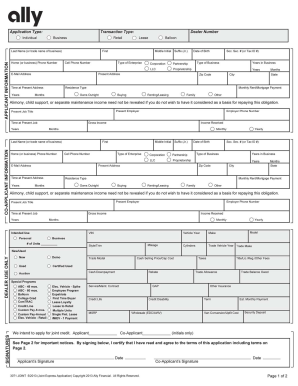
Get Ally 3071 Joint 2013-2026
How it works
-
Open form follow the instructions
-
Easily sign the form with your finger
-
Send filled & signed form or save
How to fill out the ALLY 3071 Joint online
Navigating the ALLY 3071 Joint form can be straightforward with the right guidance. This user-friendly guide will walk you through each section of the form, ensuring you complete it accurately and efficiently.
Follow the steps to complete the form seamlessly.
- Press the ‘Get Form’ button to access the form and open it in the respective editor.
- Begin by entering your name in the designated section. Ensure you use clear and legible characters to avoid any misunderstandings.
- Next, provide your address in the corresponding fields. Double-check for accuracy, as this information may affect future correspondence.
- Continue by inputting your contact information, including your phone number and email address. Use a format that is standard in your region to ensure proper processing.
- Fill out the section that requests your identification details. This could include social security numbers or other identifying information as specified. Handle this information with care.
- Review any additional fields regarding your status or eligibility that may be relevant to the purpose of the form. Each section should be approached with attention to detail.
- Once all sections are completed, take the time to review your input for any errors or missing information. Correcting your entries now can save you time down the line.
- Finally, save the changes you made to the form. You may also choose to download a copy for your records, print it out, or share it as required.
Start completing your ALLY 3071 Joint form online today for a seamless experience!
Adding a name to your Ally savings account involves contacting customer service for the specific steps. Ally may require you to submit identification and other relevant documents to ensure compliance. This process can enhance your ALLY 3071 Joint account by allowing trusted individuals to share in the benefits of your banking experience.
Industry-leading security and compliance
US Legal Forms protects your data by complying with industry-specific security standards.
-
In businnes since 199725+ years providing professional legal documents.
-
Accredited businessGuarantees that a business meets BBB accreditation standards in the US and Canada.
-
Secured by BraintreeValidated Level 1 PCI DSS compliant payment gateway that accepts most major credit and debit card brands from across the globe.


