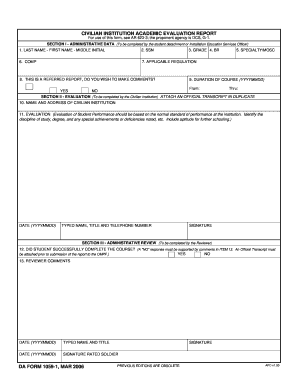
Get Da 1059-1 2006-2025
How it works
-
Open form follow the instructions
-
Easily sign the form with your finger
-
Send filled & signed form or save
Tips on how to fill out, edit and sign DA 1059-1 online
How to fill out and sign DA 1059-1 online?
Get your online template and fill it in using progressive features. Enjoy smart fillable fields and interactivity. Follow the simple instructions below:
The creation of legal documents can be expensive and time-intensive. Nevertheless, with our pre-made online templates, the process becomes easier.
Now, working with a DA 1059-1 takes no more than 5 minutes. Our state digital forms and straightforward instructions eliminate human errors.
Submit immediately to the recipient. Utilize the quick search and cutting-edge cloud editor to create an accurate DA 1059-1. Ditch the mundane and generate documents online!
- Select the online template from the catalog.
- Fill out all necessary details in the designated fields.
- The intuitive drag-and-drop interface allows you to easily add or reposition sections.
- Check that everything is filled out correctly, without spelling mistakes or missing sections.
- Add your electronic signature to the PDF page.
- Press Done to save the changes.
- Download the documents or print your PDF version.
How to Modify Get DA 1059-1 2006: Personalize Forms Online
Forget the conventional paper-based method of filling out Get DA 1059-1 2006. Have the document completed and validated in moments with our exceptional online editor.
Are you struggling to amend and finalize Get DA 1059-1 2006? With a professional editor like ours, this task can be accomplished in mere minutes without the hassle of printing and scanning documents repeatedly. We provide completely customizable and user-friendly document templates that will kickstart your journey to complete the necessary form online.
All forms, automatically, feature fillable sections you can tackle right after opening the form. However, if you wish to enhance the existing content of the document or input new information, you can select from an array of customization and annotation tools. Emphasize, redact, and add comments to the text; include checkmarks, lines, text boxes, images, notes, and comments. Furthermore, you can quickly validate the form with a legally-binding signature. The finalized form can be shared with others, saved, imported to external applications, or converted into any other format.
You’ll never err by utilizing our web-based solution to complete Get DA 1059-1 2006 because it's:
Don’t squander time amending your Get DA 1059-1 2006 in the outdated manner - with pen and paper. Use our comprehensive tool instead. It provides you with a diverse array of editing tools, integrated eSignature functionality, and convenience. What sets it apart from similar options is the team collaboration features - you can work on documents with anyone, create a structured document approval workflow from start to finish, and much more. Explore our online solution and get the most value for your investment!
- Simple to establish and operate, even for those who haven’t filled out documents digitally before.
- Strong enough to accommodate multiple editing requirements and document types.
- Protected and secure, ensuring your editing experience is safeguarded every time.
- Accessible on various devices, making it easy to complete the document from anywhere.
- Able to generate forms based on pre-drafted templates.
- Compatible with different file formats: PDF, DOC, DOCX, PPT, and JPEG, etc.
To access the Army training network, you need a military-issued Common Access Card (CAC) to log into the system. Once logged in, you can explore various training resources, including courses that could lead to your DA 1059-1 completion. Utilize these resources to enhance your skills and qualifications on your career path.
Industry-leading security and compliance
-
In businnes since 199725+ years providing professional legal documents.
-
Accredited businessGuarantees that a business meets BBB accreditation standards in the US and Canada.
-
Secured by BraintreeValidated Level 1 PCI DSS compliant payment gateway that accepts most major credit and debit card brands from across the globe.


