Loading
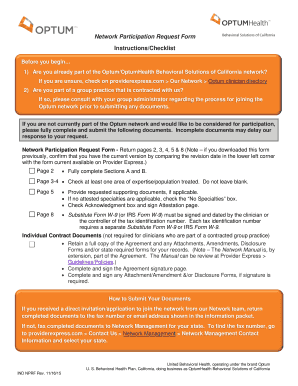
Get Optum Network Participation Request Form
How it works
-
Open form follow the instructions
-
Easily sign the form with your finger
-
Send filled & signed form or save
How to fill out the Optum Network Participation Request Form online
This guide provides step-by-step instructions for completing the Optum Network Participation Request Form online. It is designed to assist users in navigating the form efficiently, ensuring that all necessary information is included for a successful submission.
Follow the steps to complete your request form accurately.
- Press the ‘Get Form’ button to retrieve the Optum Network Participation Request Form and open it in your preferred editor.
- Carefully fill out Sections A and B of the form. Ensure that all information provided matches your Council for Affordable Quality Healthcare (CAQH) application.
- On pages 3 and 4, indicate at least one area of expertise and population treated. It is crucial to check all relevant boxes to avoid leaving any sections blank.
- If applicable, attach the requested supporting documents on page 5. If you do not have any specialties, make sure to check the 'No Specialties' box.
- Sign and date the attestation page on page 5 to confirm that all provided information is accurate and truthful.
- On page 8, complete and sign the Substitute Form W-9, ensuring that it is done by the clinician or the controller of the tax identification number.
- Once all sections are complete, you can save your changes, download a copy for your records, print it, or share the form as needed.
Begin filling out the Optum Network Participation Request Form online to ensure your application process starts smoothly.
United Health Group is Made of 2 Main Divisions: United Healthcare Insurance and Optum. On It's Own, Optum Would Be One of the Largest Companies in America. ing to United Health Group, Optum is a Technology-Enabled Healthcare Services Company.
Industry-leading security and compliance
US Legal Forms protects your data by complying with industry-specific security standards.
-
In businnes since 199725+ years providing professional legal documents.
-
Accredited businessGuarantees that a business meets BBB accreditation standards in the US and Canada.
-
Secured by BraintreeValidated Level 1 PCI DSS compliant payment gateway that accepts most major credit and debit card brands from across the globe.


