Loading
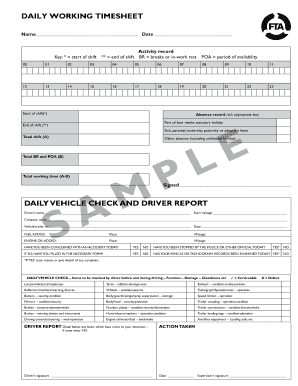
Get Daily Working Timesheet - Shopfta
How it works
-
Open form follow the instructions
-
Easily sign the form with your finger
-
Send filled & signed form or save
How to fill out the Daily WorkinG TimeSheet - Shopfta online
The Daily WorkinG TimeSheet - Shopfta is an essential tool for tracking daily work hours and vehicle checks. This guide provides a clear, step-by-step process for completing the form online, ensuring accuracy in your submissions.
Follow the steps to effectively complete your Daily WorkinG TimeSheet.
- Press the ‘Get Form’ button to access the Daily WorkinG TimeSheet online and open it in your preferred editor.
- Begin by filling in your name and the date at the top of the form. Make sure to use the correct format for clarity.
- In the activity record section, indicate the start of your shift by entering the appropriate time in the 'Start of shift' field. Use the key provided as a reference.
- If applicable, tick the appropriate box for any absence records, such as sick leave or holiday. This should reflect your status for that day.
- Record the end of your shift in the 'End of shift' field. This should correspond with the actual time you finished working.
- Calculate the total shift by subtracting total breaks and periods of availability. Record this total in the 'Total working time' field.
- For daily vehicle check, fill in your driver's name, start mileage, company name, vehicle/trailer number, and date.
- Complete the vehicle check section, marking each item appropriately and providing details of any faults in the driver report area.
- Ensure you sign the form where indicated and get the supervisor’s signature, if required. If no issues were noted, enter 'Nil' in the action taken field.
- Finally, review all your entries for accuracy before saving changes, downloading the completed form, printing it, or sharing it as needed.
Start completing your Daily WorkinG TimeSheet online today!
How to Create a Timesheet in Microsoft Excel Download an Excel Timesheet Template. Prepare the Timesheet Template. Enter Identifying Information. Enter the Rates of Pay. Enter the Employee's Hours Worked. Calculate and Enter the Type of Hours Worked. Verify Your Information and Save Your Timesheet.
Industry-leading security and compliance
US Legal Forms protects your data by complying with industry-specific security standards.
-
In businnes since 199725+ years providing professional legal documents.
-
Accredited businessGuarantees that a business meets BBB accreditation standards in the US and Canada.
-
Secured by BraintreeValidated Level 1 PCI DSS compliant payment gateway that accepts most major credit and debit card brands from across the globe.


