Loading
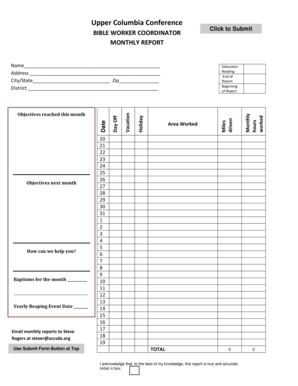
Get Bible Worker Coordinator Monthly Report
How it works
-
Open form follow the instructions
-
Easily sign the form with your finger
-
Send filled & signed form or save
How to fill out the BIBLE WORKER COORDINATOR MONTHLY REPORT online
This guide provides clear instructions for completing the BIBLE WORKER COORDINATOR MONTHLY REPORT online. Follow these steps to ensure accurate and comprehensive submission of your monthly activities and progress.
Follow the steps to fill out the report effectively.
- Click the ‘Get Form’ button to access the form and open it in your browser.
- Begin by filling in the section for objectives for the next month. Specify any goals or targets you aim to achieve.
- In the baptism section, enter the number of baptisms that occurred during the month. Include relevant details as required.
- Indicate the yearly reaping event date, ensuring it is accurate to facilitate proper planning.
- Provide your name, address, city/state, zip code, and district in the designated fields.
- Record the total monthly hours worked and odometer readings in the respective areas for accurate tracking.
- Document mileage driven, including any holiday or vacation days, in the appropriate sections.
- List objectives reached this month, filling in any accomplishments or significant milestones.
- Enter the names of current Bible studies and accompanying church members, promoting collaboration and transparency.
- Complete the outreach leadership team section with dates, locations, and agendas of meetings, along with activities undertaken.
- Share a story from the month in the provided space, which highlights significant experiences and learnings.
- Acknowledge the accuracy of the report by initialing in the designated box to confirm that the information provided is true.
- Finally, review the filled-out report for completeness before using the Submit Form button at the top to submit your report.
Complete your documents online to ensure timely submissions and effective tracking of your progress.
Related links form
Here are five tips you should consider when preparing your monthly reports to make them add substantial value to the project. Visual Graphics. ... Split Long Complicated Sentences into Short Meaningful Statements. ... Use a Table of Contents WITH Page Numbers. ... Refer to Attachments in the Body Text. ... Write a Strong Executive Summary.
Industry-leading security and compliance
US Legal Forms protects your data by complying with industry-specific security standards.
-
In businnes since 199725+ years providing professional legal documents.
-
Accredited businessGuarantees that a business meets BBB accreditation standards in the US and Canada.
-
Secured by BraintreeValidated Level 1 PCI DSS compliant payment gateway that accepts most major credit and debit card brands from across the globe.


