Loading
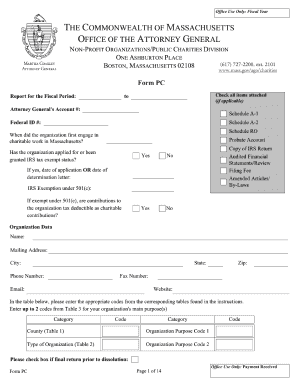
Get Ma Form Pc 2010
How it works
-
Open form follow the instructions
-
Easily sign the form with your finger
-
Send filled & signed form or save
How to fill out the MA Form PC online
Filling out the MA Form PC online is an essential step for non-profit organizations and public charities in Massachusetts to report their financial activities. This guide provides a clear and supportive step-by-step approach to ensure you complete the form accurately.
Follow the steps to complete the MA Form PC online.
- Press the 'Get Form' button to acquire the MA Form PC and open it in the online document management system.
- Begin by entering the reporting fiscal period at the top of the form. Ensure that you specify the correct dates reflecting your organization's fiscal year.
- Provide your organization's Attorney General's Account number and Federal ID number in their respective fields. This information is crucial for identification purposes.
- Indicate whether your organization has been granted IRS tax-exempt status by checking 'Yes' or 'No.' If applicable, include the date of application or determination letter.
- Fill in the Organization Data section, including the name, mailing address, city, state, phone number, zip code, fax number, email, and website.
- Enter the appropriate codes into the table provided in the form for your organization's main purposes, alongside any checks required in case of a final return prior to dissolution.
- Respond to the questions regarding the creation and nature of your organization. Ensure to answer fully, including details about related organizations, if applicable.
- Complete the financial data section with accurate figures reflecting contributions, expenses, and net assets.
- List the compensation for the five highest-paid employees, ensuring to follow up with any additional compensation details in the provided fields.
- Finish completing the rest of the questions in the form. Ensure to attach any necessary documents as indicated by the form's requirements.
- Verify all information entered is correct, then save the changes you have made to the form. You can download, print, or share the completed form as needed.
Complete your MA Form PC online today to ensure compliance and maintain transparency in your organization.
Get form
Experience a faster way to fill out and sign forms on the web. Access the most extensive library of templates available.
MA Form PC is a specific filing for charitable organizations in Massachusetts which informs the state about your solicitation activities. This form helps keep your organization compliant with state laws. It's critical to submit this document annually to prevent any disruptions in your fundraising efforts.
Get This Form Now!
Use professional pre-built templates to fill in and sign documents online faster. Get access to thousands of forms.
Industry-leading security and compliance
US Legal Forms protects your data by complying with industry-specific security standards.
-
In businnes since 199725+ years providing professional legal documents.
-
Accredited businessGuarantees that a business meets BBB accreditation standards in the US and Canada.
-
Secured by BraintreeValidated Level 1 PCI DSS compliant payment gateway that accepts most major credit and debit card brands from across the globe.


