Loading
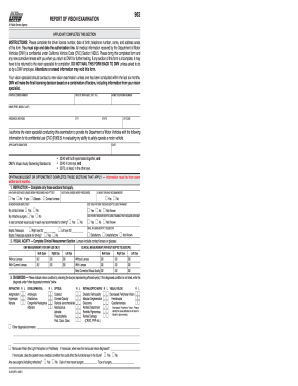
Get Ca Dl 62 2007
How it works
-
Open form follow the instructions
-
Easily sign the form with your finger
-
Send filled & signed form or save
How to fill out the CA DL 62 online
Filling out the CA DL 62 form is essential for reporting vision examinations related to driving. This guide provides a step-by-step approach to ensuring your form is completed accurately and efficiently, facilitating a smooth process.
Follow the steps to accurately complete the form.
- Click the ‘Get Form’ button to access the CA DL 62 form and open it in your preferred document editor.
- In the applicant section, input your driver license number, date of birth, telephone number, full name, and residence address. Ensure all fields are filled out completely to avoid delays.
- Sign and date the authorization line to consent to the vision specialist sharing your information with the Department of Motor Vehicles (DMV). Remember that all medical information is confidential.
- If required, ensure your vision specialist conducts a new examination within the last six months before the DMV visit. Completing the sections specific to the specialist's findings is crucial.
- The vision specialist must fill out their designated section, reporting on visual acuity, potential diagnoses, and providing additional comments as necessary. This section significantly impacts the DMV's evaluation.
- Review the form for completeness and accuracy. Make sure all necessary fields are filled and information is clearly written.
- Once the form is completed, proceed to save changes, download the document, or print it as directed for your DMV appointment.
Complete your documents online for better efficiency and a smoother DMV experience.
Get form
Experience a faster way to fill out and sign forms on the web. Access the most extensive library of templates available.
The report of vision examination form DL 62 is a vital document that confirms whether you meet California's vision standards for driving. It includes the results of your eye exam and is necessary for specific situations, such as renewing your driver's license. Ensuring you have an accurate CA DL 62 is crucial for maintaining your driving privileges.
Get This Form Now!
Use professional pre-built templates to fill in and sign documents online faster. Get access to thousands of forms.
Industry-leading security and compliance
US Legal Forms protects your data by complying with industry-specific security standards.
-
In businnes since 199725+ years providing professional legal documents.
-
Accredited businessGuarantees that a business meets BBB accreditation standards in the US and Canada.
-
Secured by BraintreeValidated Level 1 PCI DSS compliant payment gateway that accepts most major credit and debit card brands from across the globe.


