Loading
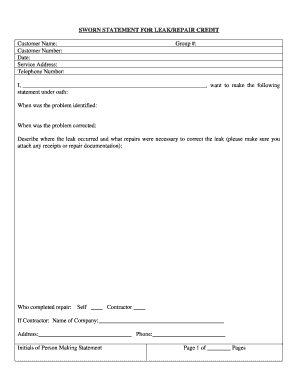
Get Sworn Statement For Leak 021312 - Clay County Utility - Clayutility
How it works
-
Open form follow the instructions
-
Easily sign the form with your finger
-
Send filled & signed form or save
How to fill out the Sworn Statement For Leak 021312 - Clay County Utility - Clayutility online
Filling out the Sworn Statement For Leak 021312 is a crucial step for obtaining a leak repair credit from Clay County Utility. This guide provides clear and thorough instructions to assist you in completing the form accurately and effectively.
Follow the steps to successfully complete the form.
- Click ‘Get Form’ button to obtain the form and open it in the editor.
- Begin by entering your customer name and customer number in the designated fields. Ensure that this information matches your utility account details.
- Next, fill in the date of the statement. This should reflect the date you are completing the form.
- Provide your service address where the leak was identified. This should be the exact address associated with your utility account.
- Enter your telephone number in the section provided. Make sure this is a number where you can be easily reached for any follow-up questions.
- In the next section, you will need to declare your intent to make a statement under oath by filling in your name and group number if applicable.
- Specify the date when the leak problem was identified. This details when you first noticed the issue.
- Indicate the date on which the repair to the leak was completed. This is essential for tracking repair timelines.
- Describe the location of the leak and outline the repairs necessary to address it. Attach any receipts or documentation to support your claims.
- Indicate whether the repair was completed by yourself or by a contractor. If a contractor was involved, provide the company name, address, and phone number for verification.
- Initial the section confirming your acknowledgment of the statement you are making as true and complete. Be sure to initial all corrections and upon completion, sign where indicated.
- Additionally, complete the affidavit section by signing below the statement. This affirms that you understand the contents of the document.
- Finally, save any changes made, and choose to download, print, or share the completed form as needed.
Complete your documents online today to ensure a smooth process.
Industry-leading security and compliance
US Legal Forms protects your data by complying with industry-specific security standards.
-
In businnes since 199725+ years providing professional legal documents.
-
Accredited businessGuarantees that a business meets BBB accreditation standards in the US and Canada.
-
Secured by BraintreeValidated Level 1 PCI DSS compliant payment gateway that accepts most major credit and debit card brands from across the globe.


