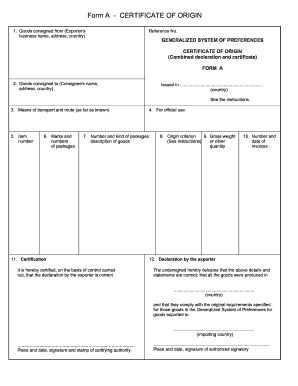
Get Form A - Certificate Of Origin
How it works
-
Open form follow the instructions
-
Easily sign the form with your finger
-
Send filled & signed form or save
Tips on how to fill out, edit and sign Form A - Certificate of Origin online
How to fill out and sign Form A - Certificate of Origin online?
Get your online template and fill it in using progressive features. Enjoy smart fillable fields and interactivity. Follow the simple instructions below:
Selecting a licensed expert, scheduling a meeting, and arriving at the office for a personal discussion makes completing a Form A - Certificate of Origin from beginning to end tiring.
US Legal Forms enables you to swiftly generate legally-compliant documents based on pre-made browser-based templates.
Quickly generate a Form A - Certificate of Origin without the need to engage professionals. Over 3 million customers are already benefiting from our exceptional library of legal forms. Join us today and access the premier library of online templates. Give it a try yourself!
- Obtain the Form A - Certificate of Origin you need.
- Launch it with a cloud-based editor and start modifying.
- Complete the empty fields; involved parties names, residences, and contact numbers etc.
- Alter the template with custom fillable sections.
- Insert the date/time and affix your e-signature.
- Click Done after thoroughly reviewing all the information.
- Download the finished documents to your device or print it as a hard copy.
How to modify Get Form A - Certificate of Origin: personalize forms online
Complete and endorse your Get Form A - Certificate of Origin swiftly and accurately. Locate and modify, and sign adaptable form examples in the convenience of a single tab.
Your document process can be considerably more effective if all your editing and management necessities are organized in one location. If you’re looking for a Get Form A - Certificate of Origin form example, this is the right spot to obtain it and complete it without needing to seek third-party alternatives. With this smart search engine and editing tool, you won’t have to look any further.
Just enter the title of the Get Form A - Certificate of Origin or any other form to discover the appropriate example. If the example appears pertinent, you can initiate editing it immediately by clicking Get form. There’s no need to print or even download it. Hover and click on the interactive fillable fields to enter your information and sign the form within a unified editor.
Utilize additional editing tools to personalize your form:
Store the form on your device or convert its format to the one you desire. When outfitted with an intelligent forms catalog and a robust document editing tool, dealing with paperwork becomes simpler. Discover the form you require, complete it instantly, and sign it right away without any downloads. Simplify your document routine with a solution tailored for form editing.
- Click on interactive checkboxes in forms to check them.
- Inspect other parts of the Get Form A - Certificate of Origin form text utilizing the Cross, Check, and Circle tools.
- If you wish to add more textual elements to the document, use the Text tool or insert fillable fields with the appropriate button. You can also define the content of each fillable field.
- Incorporate images into forms using the Image button. Upload images from your device or capture them with your computer camera.
- Include personalized graphic components to the document. Employ Draw, Line, and Arrow tools to illustrate on the form.
- Sketch over the text in the document if you want to conceal or emphasize it. Obscure text portions with the Erase, Highlight, or Blackout tool.
- Include custom additions like Initials or Date with the respective tools. They will be created automatically.
Related links form
A Form A - Certificate of Origin is generated by the business that exports the goods. This involves filling out the certificate with details about the product and its origin. To simplify this process, consider using resources like USLegalForms that streamline the generation with easy-to-use templates.
Industry-leading security and compliance
-
In businnes since 199725+ years providing professional legal documents.
-
Accredited businessGuarantees that a business meets BBB accreditation standards in the US and Canada.
-
Secured by BraintreeValidated Level 1 PCI DSS compliant payment gateway that accepts most major credit and debit card brands from across the globe.


