Loading
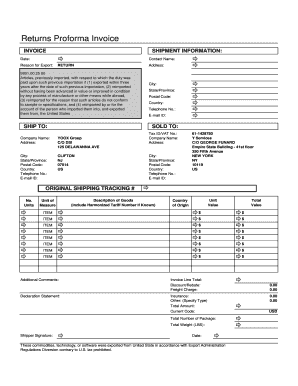
Get Reason For Export
How it works
-
Open form follow the instructions
-
Easily sign the form with your finger
-
Send filled & signed form or save
How to fill out the Reason For Export online
This guide provides a clear and supportive approach to completing the Reason For Export form online. By following these steps, users can ensure that they fill out the form accurately and efficiently.
Follow the steps to complete the Reason For Export successfully.
- Click the ‘Get Form’ button to access the Reason For Export form and open it in your preferred online editor.
- Begin by entering the shipment information. Fill in the date of the export and the contact name for proper identification.
- In the Reason for Export section, clearly indicate the reason you are exporting the goods by selecting from the provided options or summarizing your specific circumstance.
- Complete the 'Ship To' and 'Sold To' sections. Input the necessary details, including the address, city, state/province, postal code, country, telephone number, and email ID for both sender and recipient.
- Enter the tax ID or VAT number for the Sold To section, along with the company name and address information that corresponds to the tax identification.
- Fill in the details regarding the items being exported. This includes the original shipping tracking number, unit of measure, description of goods (including Harmonized Tariff Number if known), unit value, country of origin, total value, and item count.
- In the Additional Comments section, provide any necessary explanations or clarifications about the export.
- Review the declaration statement and ensure its accuracy. Confirm that the invoice line total, discount/rebate, freight charge, insurance, and total amount are correctly stated.
- Indicate the total number of packages and the total weight in pounds, ensuring all relevant data matches the shipment.
- Sign and date the form in the designated areas to validate the information provided.
- Once you have reviewed the entire form and made any necessary changes, save the document, and consider downloading, printing, or sharing it as needed.
Complete your Reason For Export form online and ensure accuracy with every submission.
The options are: (1) Permanent, (2) Temporary, and (3) Repair & Return. 11 REASON FOR EXPORT: This could be for Sale, Repair, After Repair, Gift, Sample, Personal use not for Resale, Replacement, Intercompany transfer or Personal Effects.
Industry-leading security and compliance
US Legal Forms protects your data by complying with industry-specific security standards.
-
In businnes since 199725+ years providing professional legal documents.
-
Accredited businessGuarantees that a business meets BBB accreditation standards in the US and Canada.
-
Secured by BraintreeValidated Level 1 PCI DSS compliant payment gateway that accepts most major credit and debit card brands from across the globe.


