Loading
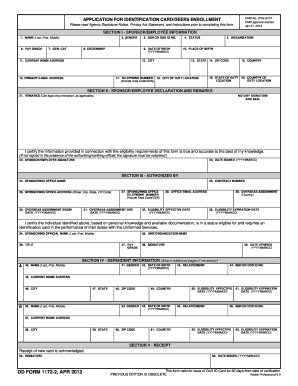
Get Dd 1172-2 2012
How it works
-
Open form follow the instructions
-
Easily sign the form with your finger
-
Send filled & signed form or save
How to fill out the DD 1172-2 online
The DD 1172-2 form is essential for obtaining a Department of Defense identification card and enrolling in the Defense Enrollment Eligibility Reporting System. This guide will provide you with clear, step-by-step instructions to ensure you complete the form accurately online.
Follow the steps to fill out the DD 1172-2 online successfully.
- Press the ‘Get Form’ button to access the document and open it for editing.
- Begin with Section I, where you will enter sponsor or employee information. Fill in your full name, gender, Social Security Number or DoD ID number, status, and date of birth. Ensure that you provide the correct citizenship and current home address, along with your organization and any applicable contact details.
- In Section II, provide your declaration and remarks. Sign the form either in the presence of an authorizing official or, if necessary, have it notarized. Include the date you signed the form.
- Move to Section III. Here, an authorized official must fill in details such as the sponsoring office name, contract number, office address, and relevant dates regarding overseas assignments and eligibility.
- Section IV is for dependent information—include details for each dependent requiring benefits, such as name, gender, date of birth, relationship, and SSN or DoD ID number, ensuring all relevant fields are accurately filled out.
- Lastly, acknowledge receipt of the new card in Section V by signing and dating the section. Confirm that the form is completed accurately before submitting.
Complete your DD 1172-2 online today to ensure you can access important DoD benefits.
Get form
Experience a faster way to fill out and sign forms on the web. Access the most extensive library of templates available.
To prove military dependent status, you typically need documents such as a birth certificate, marriage certificate, or adoption papers. These documents should be submitted alongside the DD 1172-2 form when registering or updating your information in DEERS. Keeping copies of all documents organized can simplify the process and ensure you have everything you need for verification.
Get This Form Now!
Use professional pre-built templates to fill in and sign documents online faster. Get access to thousands of forms.
Industry-leading security and compliance
US Legal Forms protects your data by complying with industry-specific security standards.
-
In businnes since 199725+ years providing professional legal documents.
-
Accredited businessGuarantees that a business meets BBB accreditation standards in the US and Canada.
-
Secured by BraintreeValidated Level 1 PCI DSS compliant payment gateway that accepts most major credit and debit card brands from across the globe.


