Loading
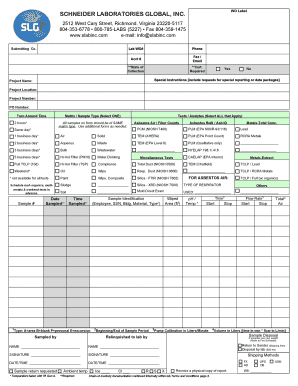
Get Slabinc
How it works
-
Open form follow the instructions
-
Easily sign the form with your finger
-
Send filled & signed form or save
How to fill out the Slabinc online
Filling out the Slabinc form accurately is essential for ensuring your samples are processed efficiently. This guide provides clear and detailed instructions for completing the Slabinc online, tailored to meet the needs of all users.
Follow the steps to complete the Slabinc form online.
- Click the ‘Get Form’ button to obtain the form and open it for editing. This will allow you to begin entering the necessary information required for submission.
- In the 'Submitting Co.' section, input the name of your company or organization. Ensure this name matches any official documentation to avoid discrepancies.
- Fill in the 'Lab WO#' field with the work order number assigned to your testing request. This helps track your samples throughout the analysis process.
- Next, enter your contact details including phone number, account number, and optionally, fax and email addresses for correspondence and updates.
- Select the state of collection from the dropdown menu provided. This indicates where the samples were collected.
- Determine if certification is required by selecting 'Yes' or 'No' in the certification required section. This may impact the processing of your samples.
- Use the 'Special Instructions' section to include any specific requests related to reporting or data packages related to your samples.
- Complete the fields for 'Project Name,' 'Project Location,' 'Project Number,' and 'PO Number,' as they are important for identifying the context of your sample submission.
- Indicate the desired turnaround time for your results by selecting one of the time frames provided. Make sure this aligns with your project deadlines.
- Choose the matrix/sample type by selecting one option. It is important that all samples specified are of the same matrix type.
- Select all applicable tests/analytes for your samples. Review each option carefully to ensure you request the correct analyses.
- In the 'Sample Identification' section, provide details such as the employee who sampled, their social security number, building, and material type.
- Document the time and date each sample was collected. This information is critical for accurate testing and reporting.
- Specify any additional information for handling or disposal instructions in the relevant sections.
- Finally, review the entire form for accuracy before saving your changes. You can then choose to download, print, or share the completed form.
Complete your Slabinc form online today for efficient processing of your samples.
Industry-leading security and compliance
US Legal Forms protects your data by complying with industry-specific security standards.
-
In businnes since 199725+ years providing professional legal documents.
-
Accredited businessGuarantees that a business meets BBB accreditation standards in the US and Canada.
-
Secured by BraintreeValidated Level 1 PCI DSS compliant payment gateway that accepts most major credit and debit card brands from across the globe.


