Loading
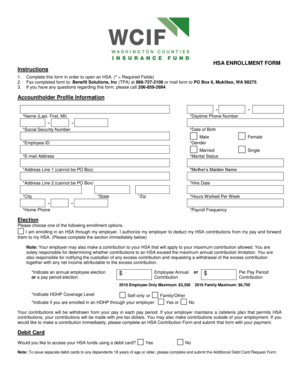
Get Hsa Enrollment Form - Wcifnet
How it works
-
Open form follow the instructions
-
Easily sign the form with your finger
-
Send filled & signed form or save
How to fill out the HSA Enrollment Form - Wcifnet online
This guide provides clear, step-by-step instructions on completing the HSA Enrollment Form - Wcifnet online. By following these steps, users can ensure that their form is filled out accurately and efficiently.
Follow the steps to successfully complete your form.
- Click the ‘Get Form’ button to obtain the form and open it in the designated online editor.
- Start by entering your personal information in the Accountholder Profile Information section. Required fields include your name (last, first, middle initial), daytime phone number, social security number, date of birth, gender, employee ID, marital status, email address, and home address. Make sure your address does not use a P.O. Box.
- Indicate your hire date and provide your salary details, including hours worked per week and payroll frequency.
- In the Election section, choose the enrollment option appropriate for you. You can select the option for enrolling in an HSA through your employer, followed by stating your annual employee contributions and whether they will be on a per pay period or one-time basis.
- Specify if you are enrolled in a High Deductible Health Plan (HDHP) and confirm your coverage level, either as self-only or family.
- Decide if you would like to access your HSA funds using a debit card. If you require additional debit cards for dependents over the age of 18, you will need to complete a separate request form.
- In the Reimbursement Method section, select your preferred method for receiving reimbursements (Direct Deposit or Check). If you choose Direct Deposit, fill out the bank account information including bank name, account type, routing number, and account number.
- Designate primary and contingent beneficiaries by providing their names, dates of birth, social security numbers, and relationships to you. Ensure that percentages add up to 100 for both primary and contingent beneficiaries.
- Review the Privacy Policy and confirm your acknowledgment of its terms.
- Complete and sign the Signature Page, and date it. Ensure you have included all required information before submitting the form.
- Save your changes in the editor. You can choose to download, print, or share the completed form as necessary.
Complete your HSA Enrollment Form online today for easier management of your health savings account.
Industry-leading security and compliance
US Legal Forms protects your data by complying with industry-specific security standards.
-
In businnes since 199725+ years providing professional legal documents.
-
Accredited businessGuarantees that a business meets BBB accreditation standards in the US and Canada.
-
Secured by BraintreeValidated Level 1 PCI DSS compliant payment gateway that accepts most major credit and debit card brands from across the globe.


