Loading
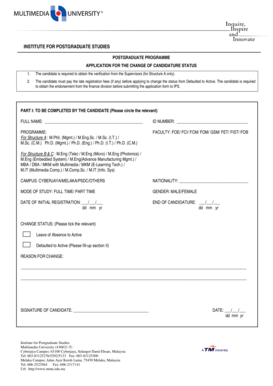
Get Application For The Change Of Candidature Status - Ips Mmu Edu
How it works
-
Open form follow the instructions
-
Easily sign the form with your finger
-
Send filled & signed form or save
How to fill out the APPLICATION FOR THE CHANGE OF CANDIDATURE STATUS - Ips Mmu Edu online
Filling out the APPLICATION FOR THE CHANGE OF CANDIDATURE STATUS is a crucial step for candidates seeking to modify their candidacy status. This guide provides clear, step-by-step instructions to assist you in completing the form efficiently and successfully.
Follow the steps to fill out your application accurately.
- Press the ‘Get Form’ button to access the application form and open it in your preferred online editor.
- Begin by entering your full name as it appears on official documents in the provided field.
- Provide your ID number, ensuring it matches the identification documents you hold.
- Select your program from the list provided, depending on whether you are under Structure A, B, or C.
- Indicate your faculty by selecting it from the relevant options available.
- Specify your campus by selecting from Cyberjaya, Melaka, PSDC, or others, as applicable.
- Enter your nationality and check the mode of study by selecting full-time or part-time.
- Choose your gender by circling either male or female as appropriate.
- Fill in the date of your initial registration in the specified format (dd/mm/yy).
- Provide the expected end date of your candidature, also in (dd/mm/yy) format.
- Select the appropriate status change by ticking the relevant option.
- In the reason for change section, provide a detailed explanation of why you are requesting this change.
- Lastly, sign the application confirming the accuracy of the information provided.
- Upon completing the application, you can save your changes, download the form, print it for your records, or share it as needed.
Ensure that you complete and submit your application online without delay to facilitate the process.
Your supervisor, family member, or emergency contact can initiate a leave request on your behalf by contacting Leave Administration Monday through Friday from 8:00 a.m. to 4:20 p.m. CST at 612-624-8647 or 800-756-2363 (choose option 2), or at leaveadmin@umn.edu.
Industry-leading security and compliance
US Legal Forms protects your data by complying with industry-specific security standards.
-
In businnes since 199725+ years providing professional legal documents.
-
Accredited businessGuarantees that a business meets BBB accreditation standards in the US and Canada.
-
Secured by BraintreeValidated Level 1 PCI DSS compliant payment gateway that accepts most major credit and debit card brands from across the globe.


