Loading
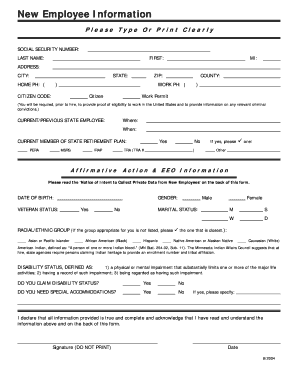
Get Employee Information Sheet - Page 1.doc
How it works
-
Open form follow the instructions
-
Easily sign the form with your finger
-
Send filled & signed form or save
How to fill out the Employee Information Sheet - Page 1.doc online
Completing the Employee Information Sheet is an essential step for new employees. This guide provides step-by-step instructions to ensure you accurately fill out the form online, which will help facilitate your employment process.
Follow the steps to complete the Employee Information Sheet online.
- Click ‘Get Form’ button to acquire the form and open it in your online editing tool.
- Begin by entering your social security number in the designated field. Ensure this information is entered correctly, as it is vital for employment verification.
- Fill in your first name, last name, and middle initial (MI) as clearly as possible, ensuring accuracy in spelling.
- Complete your address by providing your street address, city, state, zip code, and county, along with your home and work phone numbers.
- Indicate your citizenship status by checking the appropriate box. If applicable, include your work permit information.
- If you are currently or were previously a state employee, provide the details regarding where and when you worked.
- For those currently enrolled in a state retirement plan, check the relevant option and provide associated details as needed.
- Input your date of birth and indicate your veteran status, gender, and marital status by selecting the correct options.
- Identify your racial or ethnic group by marking the appropriate box, and provide information about your disability status if applicable.
- If you require special accommodations, indicate this and provide any necessary specifications.
- Affirm that all information provided is true and complete by signing and dating the form in the designated area.
- Once all fields are completed, review the document for accuracy. You can then save changes, download, print, or share the form as needed.
Complete your Employee Information Sheet online today to ensure a smooth start to your employment journey.
To order USCIS forms, you can download them from our website at .uscis.gov/forms or call our toll-free number at 1-800-870-3676. You can obtain information about Form I-9 from our website at .uscis.gov or by calling 1-888-464-4218.
Industry-leading security and compliance
US Legal Forms protects your data by complying with industry-specific security standards.
-
In businnes since 199725+ years providing professional legal documents.
-
Accredited businessGuarantees that a business meets BBB accreditation standards in the US and Canada.
-
Secured by BraintreeValidated Level 1 PCI DSS compliant payment gateway that accepts most major credit and debit card brands from across the globe.


