Loading
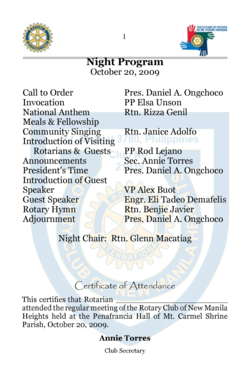
Get Night Program October 20 2009 Call To Order Pres Daniel A
How it works
-
Open form follow the instructions
-
Easily sign the form with your finger
-
Send filled & signed form or save
How to fill out the Night Program October 20 2009 Call To Order Pres Daniel A online
This guide provides clear instructions on how to accurately fill out the Night Program October 20 2009 Call To Order Pres Daniel A form online. Following these steps will ensure that you complete the document efficiently and with all necessary details.
Follow the steps to successfully complete the document.
- Select the ‘Get Form’ button to acquire the document and load it for editing.
- Begin by entering the date of the meeting, which is October 20, 2009, in the appropriate field.
- Fill in the 'Call to Order' section by providing the name of the presiding officer, which is President Daniel A. Ongchoco.
- Proceed to the 'Invocation' field and include the prayer text if it is to be documented or state that it will be recited.
- In the 'National Anthem' section, note that this will be played or sung as part of the meeting agenda.
- Document the plan for 'Meals & Fellowship,' indicating the arrangements made for food and socialization.
- For the 'Community Singing' section, ensure to list any songs that will be performed.
- In the 'Introduction of Visiting Rotarians & Guests,' provide a brief description or list of distinguished attendees.
- Complete the 'Announcements' field with any significant updates or information to be shared with attendees.
- Fill in 'President’s Time' with any remarks, thoughts, or messages President Daniel A. Ongchoco would like to relay.
- In the 'Introduction of Guest Speaker' section, detail the background of the guest speaker before their presentation.
- Record the main content of the 'Guest Speaker' section reflecting the topics covered during their speech.
- For the 'Rotary Hymn,' indicate its singing and add any relevant details for connection.
- Conclude the meeting with an 'Adjournment' entry, marking the official end of the session.
- After filling out the form, you can save your changes, download a copy, print the document, or share it as needed.
Complete your documents online efficiently and effectively.
Industry-leading security and compliance
US Legal Forms protects your data by complying with industry-specific security standards.
-
In businnes since 199725+ years providing professional legal documents.
-
Accredited businessGuarantees that a business meets BBB accreditation standards in the US and Canada.
-
Secured by BraintreeValidated Level 1 PCI DSS compliant payment gateway that accepts most major credit and debit card brands from across the globe.


