Loading
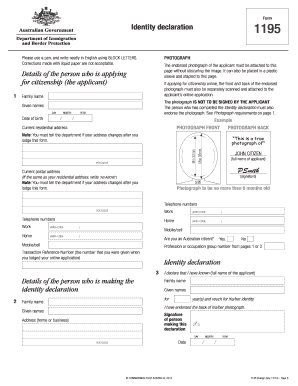
Get Au Form 1195 2014
How it works
-
Open form follow the instructions
-
Easily sign the form with your finger
-
Send filled & signed form or save
How to fill out the AU Form 1195 online
Filling out the AU Form 1195 is an important step in the process of applying for Australian citizenship. This guide will provide clear instructions on how to accurately complete the form online, ensuring a smooth submission.
Follow the steps to successfully complete the form online.
- Click 'Get Form' button to access the AU Form 1195 and open it in the editor.
- Carefully read the instructions provided in the form to understand the requirements before you begin filling it out.
- In the 'Details of the person who is applying for citizenship' section, fill in your family name, given names, date of birth, and current residential address.
- If your postal address differs from your residential address, complete the 'Current postal address' field accordingly.
- Provide your telephone numbers and indicate whether you are an Australian citizen by selecting 'Yes' or 'No'.
- Enter the profession or occupation group number as listed in the document.
- Fill in the Transaction Reference Number provided when you lodged your online citizenship application.
- In the 'Identity declaration' section, the person making the declaration must enter their details and vouch for your identity, followed by their signature.
- Sign the applicant's declaration, noting the warnings about false information. Ensure to include the date of signing.
- After completing all required sections, review the form for accuracy, then save the changes, download, print, or share the form as necessary.
Complete your AU Form 1195 online today and take an important step towards your Australian citizenship.
Get form
Experience a faster way to fill out and sign forms on the web. Access the most extensive library of templates available.
To upload a photo for Australian citizenship, ensure your image meets the required specifications. During the online application process, you will have options to upload your photo directly. Make sure to verify that the upload has been successful, especially when submitting AU Form 1195 within your application.
Get This Form Now!
Use professional pre-built templates to fill in and sign documents online faster. Get access to thousands of forms.
Industry-leading security and compliance
US Legal Forms protects your data by complying with industry-specific security standards.
-
In businnes since 199725+ years providing professional legal documents.
-
Accredited businessGuarantees that a business meets BBB accreditation standards in the US and Canada.
-
Secured by BraintreeValidated Level 1 PCI DSS compliant payment gateway that accepts most major credit and debit card brands from across the globe.


