Loading
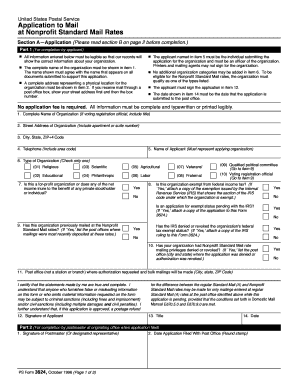
Get Ps 3624 - Application To Mail At Nonprofit Standard Mail Rates
How it works
-
Open form follow the instructions
-
Easily sign the form with your finger
-
Send filled & signed form or save
How to fill out the PS 3624 - Application To Mail At Nonprofit Standard Mail Rates online
Filling out the PS 3624 form is an important step for organizations seeking to qualify for nonprofit standard mail rates. This guide provides detailed instructions for completing the form online, ensuring that users can accurately submit their applications and meet eligibility requirements.
Follow the steps to fill out the PS 3624 application effectively.
- Press the ‘Get Form’ button to access the PS 3624 application. This action will open the form in the online editor for completion.
- Begin by entering the complete name of your organization in item 1. Ensure this name matches the name on all corresponding documents required to support your application.
- In item 2, provide the street address of your organization, including any suite or apartment numbers, and if applicable, list your post office box number following the street address.
- Complete item 3 with the city, state, and ZIP+4 code associated with the organization’s physical address.
- In item 4, enter the telephone number of your organization, including the area code.
- List the name of the applicant in item 5. This person must be an officer of the organization and cannot be a printer or mailing agent.
- In item 6, check the one category that best describes the organization from the options provided (e.g., Religious, Educational, etc.). Only one category can be selected.
- Proceed to answer item 7 regarding the organization's profit status by selecting 'Yes' or 'No'.
- In item 8, indicate if the organization is exempt from federal income tax. If 'Yes' is selected, attach a copy of the IRS exemption letter.
- For item 9, state whether your organization has previously mailed at Nonprofit Standard Mail rates, and if so, include information about post offices used.
- In item 10, indicate if your organization has had mailing privileges denied or revoked. Include details if applicable.
- Fill in item 11 with the name of the post office where authorization for Nonprofit Standard Mail is requested.
- Both the applicant and the postmaster must sign the form in their respective sections (items 12 and 1, respectively) before submission.
- After completing all sections, review the form for accuracy and clarity, then save your changes. You can now download, print, or share the completed PS 3624 form as needed.
Submit your completed PS 3624 online to ensure you meet nonprofit mailing requirements.
4. The completed PS Form 3624 must be submitted to the Post Office where Nonprofit USPS Marketing Mail mailings will be deposited. If the application is approved, the authorization will apply nationwide.
Industry-leading security and compliance
US Legal Forms protects your data by complying with industry-specific security standards.
-
In businnes since 199725+ years providing professional legal documents.
-
Accredited businessGuarantees that a business meets BBB accreditation standards in the US and Canada.
-
Secured by BraintreeValidated Level 1 PCI DSS compliant payment gateway that accepts most major credit and debit card brands from across the globe.


