Loading
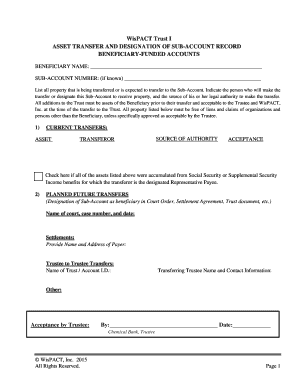
Get Wispact Trust I Asset Transfer And Designation Of Sub-account - Wispact
How it works
-
Open form follow the instructions
-
Easily sign the form with your finger
-
Send filled & signed form or save
How to fill out the WisPACT Trust I ASSET TRANSFER AND DESIGNATION OF SUB-ACCOUNT - Wispact online
Filling out the WisPACT Trust I ASSET TRANSFER AND DESIGNATION OF SUB-ACCOUNT form online can be straightforward when guided correctly. This document is essential for transferring assets to a WisPACT Trust Sub-Account, ensuring that the beneficiary manages their finances effectively.
Follow the steps to complete the form with ease.
- Press the ‘Get Form’ button to access and open the WisPACT Trust I ASSET TRANSFER AND DESIGNATION OF SUB-ACCOUNT form in the online editor.
- Begin by filling in the beneficiary name in the designated space provided at the top of the form.
- If known, enter the sub-account number in the appropriate field. This helps in identifying the specific sub-account related to the beneficiary.
- List all property being transferred or that is expected to be transferred to the sub-account. Ensure that you provide clear and detailed descriptions of each asset.
- Indicate the individual responsible for making the transfer. This may be the transferor or another authorized party. Include the source of their legal authority to execute the transfer.
- Check the box if all assets listed originated from Social Security or Supplemental Security Income benefits, and the transferor is the designated Representative Payee.
- For any planned future transfers, specify the appropriate legal documentation such as court orders or settlement agreements. Include the name of the court, case number, and relevant date.
- If applicable, provide the name and address of the payer for settlements.
- For trustee-to-trustee transfers, fill in relevant trust or account ID information, along with the contact information of the transferring trustee.
- At the bottom of the form, seek acceptance from the trustee by signing and dating the acceptance field provided.
- Once you have completed all necessary fields and reviewed your entries, save the changes. You also have the option to download, print, or share the filled form as needed.
Complete your WisPACT Trust I ASSET TRANSFER AND DESIGNATION OF SUB-ACCOUNT form online today for efficient asset management.
Michigan Special Needs Trust Rules Once the trust has been made legally binding, the money belongs to the trust and is managed by the trustee. The money and assets need to be handled by the trustee and can't be accessed directly by the beneficiary in order to preserve the disabled beneficiary's benefits.
Industry-leading security and compliance
US Legal Forms protects your data by complying with industry-specific security standards.
-
In businnes since 199725+ years providing professional legal documents.
-
Accredited businessGuarantees that a business meets BBB accreditation standards in the US and Canada.
-
Secured by BraintreeValidated Level 1 PCI DSS compliant payment gateway that accepts most major credit and debit card brands from across the globe.


