Loading
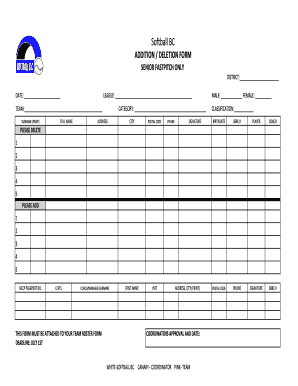
Get Addition And Deletion Form - Bsoftballbccab - Softball Bc
How it works
-
Open form follow the instructions
-
Easily sign the form with your finger
-
Send filled & signed form or save
How to fill out the ADDITION AND DELETION FORM - Bsoftballbccab - Softball Bc online
Filling out the Addition and Deletion Form is an essential task for users involved in Senior Fastpitch Softball leagues. This guide will provide you with a detailed overview of each section of the form, ensuring a clear and efficient process for completing it online.
Follow the steps to complete the form accurately.
- Click the ‘Get Form’ button to access the Addition and Deletion Form and open it in your editing platform.
- In the district section, enter the name of your district. This information helps identify the specific area your team is associated with.
- Fill in the date field with the current date. Accurate dating is essential for maintaining an up-to-date team roster.
- Complete the league section by entering the name of your league, which aids in categorizing your submission correctly.
- Provide team information by filling out the team name. This section helps in recognizing the specific team involved with the form.
- Under the category section, indicate the category of play your team is involved in. Be attentive to the classifications relevant to your league.
- Fill in the player’s full name, including surname and first name. Ensure you use the names as they appear on official documents.
- Enter the address, city, and postal code of the player to maintain accurate records. It is important for communication purposes.
- Input the phone number where the player can be reached. This will help facilitate any team communications.
- Sign the form to authenticate it. A digital signature may be acceptable depending on the online platform used.
- Select the gender by marking either male or female. This information is often required for organizational purposes.
- Indicate the classification by entering the relevant classification for the player. This is crucial for ensuring players are accurately categorized.
- Fill in the player’s birthdate. This information is important for age verification.
- Complete the SBBC number section, which is necessary for player identification within the Softball BC system.
- Specify whether you are adding or deleting players by filling out the corresponding sections under 'Please Delete' or 'Please Add'. Include the necessary player details for each number listed.
- For coaches, provide the NCCP passport number and level, ensuring that all coaching qualifications are accurately documented.
- Enter the surname of the coach or manager; this adds clarity and responsibility for the roster.
- Attach this form to your team roster as required. This ensures that all forms are submitted together for processing.
- Check the deadline for submission, ensuring that all changes are submitted before July 1st.
- Once you have completed the form, you can save changes, download, print, or share the form as needed.
Complete your forms online to ensure your team's roster reflects the latest updates and maintains compliance with league requirements.
Industry-leading security and compliance
US Legal Forms protects your data by complying with industry-specific security standards.
-
In businnes since 199725+ years providing professional legal documents.
-
Accredited businessGuarantees that a business meets BBB accreditation standards in the US and Canada.
-
Secured by BraintreeValidated Level 1 PCI DSS compliant payment gateway that accepts most major credit and debit card brands from across the globe.


