Loading
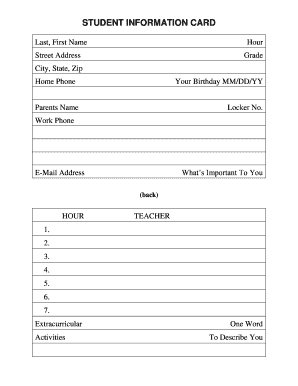
Get Student Information Card - Edzone
How it works
-
Open form follow the instructions
-
Easily sign the form with your finger
-
Send filled & signed form or save
How to fill out the STUDENT INFORMATION CARD - EdZone online
The STUDENT INFORMATION CARD - EdZone is an essential document that helps gather important details about students, ensuring effective communication between educators and families. This guide provides a clear, step-by-step approach to filling out the form online, making it as straightforward as possible for users.
Follow the steps to effectively complete the form.
- Press the ‘Get Form’ button to access the document and open it in the online editor.
- Fill in the 'Last, First Name' field with your legal name, ensuring proper spelling for identification purposes.
- Enter the 'Hour' during which you attend school, typically your class period.
- Provide your 'Street Address', including any applicable apartment or unit number, to establish your residence.
- Select your 'Grade' from the dropdown or specified field, indicating your current level of education.
- Complete the 'City, State, Zip' section with your full mailing address for administrative purposes.
- Input your 'Home Phone' number for contact, ensuring it is easily reachable.
- Fill in your 'Birthday' in the MM/DD/YY format to confirm your age and grade placement.
- List your 'Parents Name' to establish parental contact, which is crucial for school correspondence.
- Record your 'Locker No.' if assigned, for convenience in storing personal belongings.
- Enter a 'Work Phone' number, if applicable, for further contact options.
- In the 'What’s Important To You' section, share personal interests or priorities, helping educators understand your values.
- Provide your 'E-Mail Address', which will be important for electronic communication and updates.
- On the back of the card, fill in your 'Hour' and 'TEACHER' for each class you attend to assist in student tracking.
- Complete the list of classes from 1 to 7, filling in each 'HOUR' and 'TEACHER' name accordingly.
- Detail any 'Extracurricular Activities' that you participate in, fostering a holistic view of your involvement.
- Choose 'One Word To Describe You', encapsulating your personality or aspirations in a single term.
- Once all sections are complete, you may save your changes, download, print, or share the form as necessary.
Complete your documents online today for streamlined communication and management.
Industry-leading security and compliance
US Legal Forms protects your data by complying with industry-specific security standards.
-
In businnes since 199725+ years providing professional legal documents.
-
Accredited businessGuarantees that a business meets BBB accreditation standards in the US and Canada.
-
Secured by BraintreeValidated Level 1 PCI DSS compliant payment gateway that accepts most major credit and debit card brands from across the globe.


