Loading
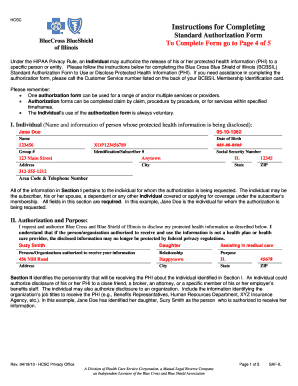
Get Saf.il.w.boxes.doc - Qps
How it works
-
Open form follow the instructions
-
Easily sign the form with your finger
-
Send filled & signed form or save
How to use or fill out the Saf.il.w.boxes.doc - Qps online
This guide provides clear, step-by-step instructions on how to effectively fill out the Saf.il.w.boxes.doc - Qps form online. By following these instructions, users will be able to navigate the form with confidence.
Follow the steps to complete the Saf.il.w.boxes.doc - Qps online.
- Begin by selecting the ‘Get Form’ button to access the Saf.il.w.boxes.doc - Qps form. This action will open the form in your chosen online editor.
- Fill out Section I with the individual's name, date of birth, social security number, address, and contact information. Ensure all fields are completed accurately.
- In Section II, specify the individuals or organizations authorized to receive the protected health information. Include the relationship and purpose of the disclosure.
- Proceed to Section III, where you will indicate if sensitive protected health information under state law will be shared. Check 'yes' or 'no' as applicable.
- Complete Part B of Section III by selecting the types of information to be disclosed, marking any relevant checkboxes and providing dates of service.
- In Section IV, set the expiration date for the authorization or select an event that will trigger expiration. Be aware of the right to revoke the authorization.
- Finally, sign and date the form in Section V. If applicable, indicate details of any personal representative signing on behalf of the individual.
- After completing all sections, you can save your changes, download, print, or share the form as needed.
Take the first step in managing your documents by completing the Saf.il.w.boxes.doc - Qps online today.
Industry-leading security and compliance
US Legal Forms protects your data by complying with industry-specific security standards.
-
In businnes since 199725+ years providing professional legal documents.
-
Accredited businessGuarantees that a business meets BBB accreditation standards in the US and Canada.
-
Secured by BraintreeValidated Level 1 PCI DSS compliant payment gateway that accepts most major credit and debit card brands from across the globe.


