Loading
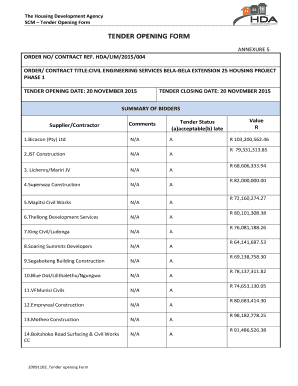
Get Tender Opening Form
How it works
-
Open form follow the instructions
-
Easily sign the form with your finger
-
Send filled & signed form or save
How to fill out the Tender Opening Form online
Filling out the Tender Opening Form accurately is essential for a successful submission. This guide will lead you through each section of the form, ensuring you understand the requirements and can complete it without difficulty.
Follow the steps to complete the Tender Opening Form online
- Press the ‘Get Form’ button to access the Tender Opening Form and open it in your preferred editor.
- Begin with the order number or contract reference. Enter 'HDA/LIM/2015/004' as it identifies your specific tender submission.
- In the title field, input the order or contract title: 'Civil Engineering Services Bela-Bela Extension 25 Housing Project Phase 1'. This clearly states the purpose of the tender.
- Fill in the tender opening date by entering '20 November 2015' and ensure the closure date matches as '20 November 2015' as well.
- For the summary of bidders section, list the names of suppliers or contractors. Ensure to record their tender status accurately as either acceptable or late by using 'A' for acceptable and 'B' for late.
- In the comments section, provide any necessary remarks related to the contractors as required. If there are no comments, you can mark 'N/A'.
- Record the value associated with each contractor in the designated field. Ensure that all values are penned clearly, adhering to the currency format used in the tender.
- Once you have filled in all necessary details, review the form for accuracy and completeness.
- Finally, save your changes, and choose to download, print, or share the filled form as needed.
Complete your Tender Opening Form online today to ensure your submission is on time.
– The Form of Tender is a form where the tenderer can fill in details relating to their offer, including the lump sum for which they are offering to complete the works. – The Schedule is the part of the Contract that specifies the particular details relating to a particular project.
Industry-leading security and compliance
US Legal Forms protects your data by complying with industry-specific security standards.
-
In businnes since 199725+ years providing professional legal documents.
-
Accredited businessGuarantees that a business meets BBB accreditation standards in the US and Canada.
-
Secured by BraintreeValidated Level 1 PCI DSS compliant payment gateway that accepts most major credit and debit card brands from across the globe.


