Loading
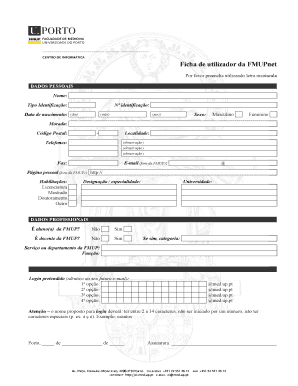
Get Centro De Informtica Ficha De Utilizador Da Fmupnet - Ci Med Up
How it works
-
Open form follow the instructions
-
Easily sign the form with your finger
-
Send filled & signed form or save
How to fill out the CENTRO DE INFORMTICA Ficha De Utilizador Da FMUPnet - Ci Med Up online
This guide provides clear and supportive instructions for completing the CENTRO DE INFORMTICA Ficha De Utilizador Da FMUPnet - Ci Med Up form online. By following these steps, users will navigate through the form effectively and ensure all necessary information is accurately entered.
Follow the steps to fill out the online form with ease.
- Click ‘Get Form’ button to access the form and open it for completion.
- Provide personal information in the 'DADOS PESSOAIS' section. Fill in your full name, type of identification, and date of birth using the provided fields. Ensure to enter the identification number accurately, separating the day, month, and year as required.
- Indicate your gender by selecting either 'Masculino' or 'Feminino'. Then, complete your address and postal code reading the prompts carefully.
- Fill in your local area, telephone numbers, and any other relevant observations. If applicable, include your fax number and personal email address outside the FMUP.
- In the 'Habilitações' section, indicate your educational background by selecting one of the options: Licenciatura, Mestrado, Doutoramento, or Outro. Provide the designation or specialty and the university attended.
- Moving to the 'DADOS PROFISSIONAIS' section, answer whether you are a student ('aluno') or a teacher ('docente') at FMUP. If yes, specify your category and the service department along with your function.
- Next, choose your desired login name that will also serve as your future email. You have four options to fill out, ensuring that the name complies with the guidelines of having 2 to 14 characters, not starting with a number, and not using special characters.
- After completing all sections, ensure everything is filled out accurately. Finally, you can save changes, download a copy of the completed form, print it, or share it as necessary.
Complete your document online now to ensure a smooth registration process.
Industry-leading security and compliance
US Legal Forms protects your data by complying with industry-specific security standards.
-
In businnes since 199725+ years providing professional legal documents.
-
Accredited businessGuarantees that a business meets BBB accreditation standards in the US and Canada.
-
Secured by BraintreeValidated Level 1 PCI DSS compliant payment gateway that accepts most major credit and debit card brands from across the globe.


