Loading
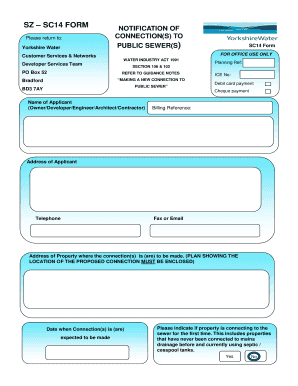
Get Sz Sc14 Form Notification Of Connections To Public Sewers
How it works
-
Open form follow the instructions
-
Easily sign the form with your finger
-
Send filled & signed form or save
How to fill out the SZ SC14 FORM NOTIFICATION OF CONNECTIONS TO PUBLIC SEWERS online
Filling out the SZ SC14 form is essential for notifying the relevant authorities of your intention to connect to the public sewer system. This guide provides clear instructions to help users complete the form accurately and efficiently.
Follow the steps to successfully complete the form online.
- Click ‘Get Form’ button to access the form and open it in the editor.
- Begin by filling out your personal details in the 'Name of Applicant' section. This should include the name of the owner, developer, engineer, architect, or contractor responsible for the connection.
- Provide your contact information including the 'Address of Applicant', 'Telephone', and either 'Fax or Email'. Ensure that this information is current and accurate to facilitate communication.
- Enter the 'Address of Property where the connection(s) is (are) to be made'. Remember to enclose a plan showing the location of the proposed connection with your submission.
- Indicate the expected date when the connection(s) is (are) planned to be made. This information is crucial for scheduling inspections.
- Specify if the property is connecting to the sewer for the first time. This is important for properties that have never been connected to mains drainage and are currently using septic or cesspool tanks.
- Select the type of connection you propose to make. Options include Surface Water, Foul, or Combined, and specify the diameter of the sewer pipe you will be connecting.
- Choose your preferred methods of connection, such as Junction or Saddle, and ensure any additional methods that may require special authorization are noted.
- Complete the Pipe and Chamber details section, selecting the appropriate types of components you intend to use for the connection.
- Review the Applicant’s Declaration carefully. Ensure you understand the implications of connecting to the public sewer and confirm the intended connection aligns with your application.
- Fill in the payment details for the proposed connection(s). If applicable, state whether the connection(s) will remain unadopted or will be adopted as a lateral.
- Finally, review the Health & Safety Declaration to confirm your understanding of pertinent guidelines and regulations related to working in and around sewers.
- Once all sections of the form are completed, save your changes, and choose to download, print, or share the completed form as necessary.
Complete your documents online today and ensure your connection to the public sewer is handled smoothly.
Industry-leading security and compliance
US Legal Forms protects your data by complying with industry-specific security standards.
-
In businnes since 199725+ years providing professional legal documents.
-
Accredited businessGuarantees that a business meets BBB accreditation standards in the US and Canada.
-
Secured by BraintreeValidated Level 1 PCI DSS compliant payment gateway that accepts most major credit and debit card brands from across the globe.


