Loading
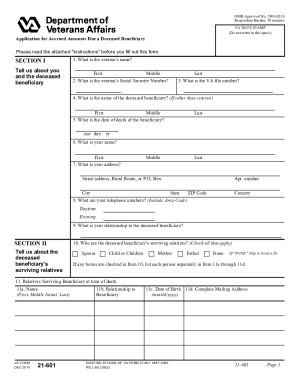
Get Va 21-601 2010
How it works
-
Open form follow the instructions
-
Easily sign the form with your finger
-
Send filled & signed form or save
How to fill out the VA 21-601 online
Filling out the VA Form 21-601 is a crucial step for individuals seeking to apply for accrued amounts due to a deceased beneficiary. This guide offers step-by-step instructions to help users effectively complete the form online.
Follow the steps to successfully complete the VA 21-601 form.
- Click ‘Get Form’ button to obtain the form and open it in the editor.
- Begin with Section I, which requires your details and information about the deceased beneficiary. Fill in the veteran's name, Social Security number, and VA file number. Provide the deceased's name if different from the veteran and include the date of death.
- Continue to Section I by entering your name, address, and telephone numbers. Specify your relationship to the deceased beneficiary.
- In Section II, identify the deceased beneficiary's surviving relatives by checking the appropriate boxes. List their names and details in the provided subsections.
- Move to Section III to report any debts and expenses related to the beneficiary's last illness and burial. Fill out the required fields detailing the expenses incurred, including the names of the individuals or firms that provided services.
- If claiming reimbursement for any expenses, complete Section IV, which requires a waiver from all unpaid creditors. Gather necessary signatures from the creditors.
- Finally, complete Section V by certifying that the statements provided are accurate. Sign and date the form accordingly. If you are signing with an 'X,' ensure you have two witnesses sign as well.
- Use Section VI for any additional comments or remarks about your application. Make sure to reference the specific item numbers for clarity.
- After completing the application, review all entries for accuracy. You can save changes, download, print, or share the completed form as needed.
Begin your application now and fill out the VA 21-601 online to ensure timely processing.
Get form
Experience a faster way to fill out and sign forms on the web. Access the most extensive library of templates available.
To obtain a digital DD214, visit the eBenefits or the Veterans Affairs website. Both platforms have systems in place to help you retrieve your document electronically. It is essential to have personal information verified to access your records quickly. If you encounter any difficulties, exploring the VA 21-601 might also help clarify the process.
Get This Form Now!
Use professional pre-built templates to fill in and sign documents online faster. Get access to thousands of forms.
Industry-leading security and compliance
US Legal Forms protects your data by complying with industry-specific security standards.
-
In businnes since 199725+ years providing professional legal documents.
-
Accredited businessGuarantees that a business meets BBB accreditation standards in the US and Canada.
-
Secured by BraintreeValidated Level 1 PCI DSS compliant payment gateway that accepts most major credit and debit card brands from across the globe.


