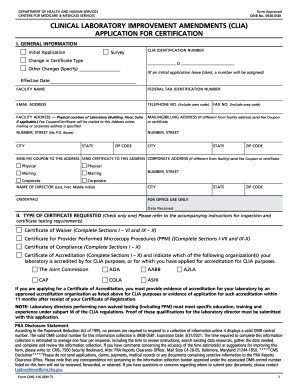
Get Cms-116 2017
How it works
-
Open form follow the instructions
-
Easily sign the form with your finger
-
Send filled & signed form or save
How to fill out the CMS-116 online
This guide provides clear and comprehensive instructions for completing the CMS-116 application for certification under the Clinical Laboratory Improvement Amendments (CLIA). Whether you are a new applicant or making changes, these steps will help you navigate the online form confidently.
Follow the steps to complete the CMS-116 form accurately.
- Click ‘Get Form’ button to access the CMS-116 application and open it in your editor.
- Fill out the general information section, including selecting 'Initial Application' or other relevant reasons, and provide your facility name, CLIA identification number, effective date, and contact information.
- Indicate the type of certificate requested by checking one of the options provided. This section determines the level of testing your laboratory will be performing.
- Select the type of laboratory that most accurately describes your facility from the list provided.
- Detail the hours of laboratory testing by specifying the times each day when testing occurs, using the HH:MM format.
- If applicable, declare whether you are applying for a single site CLIA certificate to cover multiple testing locations and provide necessary details.
- Complete the sections on waived testing, PPM testing, and non-waived testing by specifying the tests performed and estimated annual test volumes.
- Check the type of ownership control for your laboratory from the available options.
- If the director of your laboratory serves as director for any other separately certified laboratories, provide their information in the specified section.
- Sign and date the application at the bottom, ensuring that all entries are completed legibly.
- Submit the completed CMS-116 form to the appropriate state agency as per the instructions without enclosing any payment.
Begin your online documentation process now to ensure your laboratory meets CLIA requirements.
Get form
CLIA stands for the Clinical Laboratory Improvement Amendments, which set standards for laboratory testing, while CMS refers to the Centers for Medicare & Medicaid Services, which oversees Medicare programs. CLIA focuses on testing accuracy, whereas CMS ensures healthcare providers meet the necessary billing guidelines through forms like CMS-116. Understanding these distinctions helps healthcare providers navigate compliance.
Get This Form Now!
Industry-leading security and compliance
-
In businnes since 199725+ years providing professional legal documents.
-
Accredited businessGuarantees that a business meets BBB accreditation standards in the US and Canada.
-
Secured by BraintreeValidated Level 1 PCI DSS compliant payment gateway that accepts most major credit and debit card brands from across the globe.


