Loading
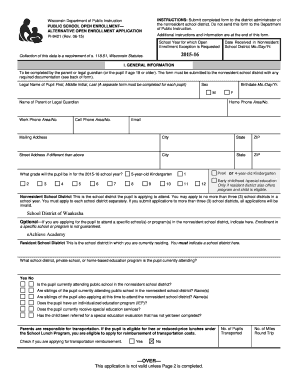
Get 9410-supplement Supplement To Full-time Public School Open Enrollment Applicationrequest For
How it works
-
Open form follow the instructions
-
Easily sign the form with your finger
-
Send filled & signed form or save
How to fill out the 9410-Supplement Supplement To Full-Time Public School Open Enrollment Application Request online
This guide provides clear instructions on how to successfully complete the 9410-Supplement Supplement To Full-Time Public School Open Enrollment Application Request online. The guide aims to simplify the process and ensure that all essential information is accurately submitted.
Follow the steps to accurately fill out the form.
- Click the ‘Get Form’ button to access the 9410-Supplement form and open it for editing.
- Begin by filling in the general information section. This includes entering the legal name of the pupil, date of birth, and contact information for the parent or legal guardian. Make sure all phone numbers and the email address are accurate.
- Indicate the grade the pupil will be in for the upcoming school year, choosing from the provided options.
- Select the nonresident school district that the pupil is applying to attend, noting that you may apply to no more than three school districts in a school year.
- If the pupil has specific school or program preferences within the nonresident school district, provide that information in the optional section.
- Answer the questions about the pupil's current schooling situation, including enrollment in a public school, sibling status, and any special education considerations.
- In the reasons for request section, select any applicable reasons and attach necessary documentation as instructed to support the application.
- Complete the signature section, ensuring that it is signed by the parent, legal guardian, or the pupil if they are age 18 or older. Record the date signed.
- After filling in the form, double-check all entries for accuracy before submitting. Save the completed form and any attachments.
- Submit the completed form, along with any required documents, to the district administrator of the nonresident school district. Do not send this form to the Department of Public Instruction.
Complete your documents online for a seamless submission process.
The state's open enrollment program allows a parent to apply to have their child attend a school district other than the one in which they reside. The Open Enrollment program cannot be used to enroll your child in your resident school district (including 4-year-old kindergarten and 5-year-old kindergarten).
Industry-leading security and compliance
US Legal Forms protects your data by complying with industry-specific security standards.
-
In businnes since 199725+ years providing professional legal documents.
-
Accredited businessGuarantees that a business meets BBB accreditation standards in the US and Canada.
-
Secured by BraintreeValidated Level 1 PCI DSS compliant payment gateway that accepts most major credit and debit card brands from across the globe.


