Loading
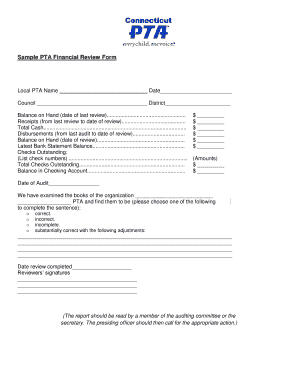
Get Ctpta
How it works
-
Open form follow the instructions
-
Easily sign the form with your finger
-
Send filled & signed form or save
How to fill out the Ctpta online
The Ctpta, or the financial review form for PTAs, is an essential document used to provide transparency and accountability in financial practices. This guide will help you navigate the process of completing this form online, ensuring that you have all the necessary information at hand.
Follow the steps to successfully complete the Ctpta online
- Press the ‘Get Form’ button to access the form and open it in your preferred editor.
- Fill in the local PTA name and the date of the review in the designated fields. Ensure that the details are current and accurate.
- Complete the council and district fields, providing the relevant information related to your local PTA.
- Record the balance on hand from the date of the last review. Make sure to obtain this information from your previous records.
- Document the receipts received since the last review up to the current date. This includes all income generated.
- Calculate and enter the total cash amount available.
- List the disbursements made since the last audit and ensure each entry is backed by documentation.
- Provide the updated balance on hand at the date of the review.
- Refer to the latest bank statement balance and enter it accurately.
- In the checks outstanding section, list the check numbers and total outstanding checks.
- Calculate and enter the balance in the checking account based on your previous entries.
- Complete the date of the audit and the reviewer’s comments regarding the examination of the books, selecting one of the options provided.
- Fill in the date the review was completed and collect the signatures of the reviewers.
- After completing the form, review all entries for accuracy. Save changes to your document, download a copy, print, or share it as required.
Take the next step and complete your Ctpta forms online for seamless management of PTA financial records.
PTAs help build a sense of community among parents, teachers, and students. They organize social events, family-oriented activities, and collaborative projects that bring people together. This sense of community fosters a supportive network, promotes school spirit, and strengthens the overall school culture.
Industry-leading security and compliance
US Legal Forms protects your data by complying with industry-specific security standards.
-
In businnes since 199725+ years providing professional legal documents.
-
Accredited businessGuarantees that a business meets BBB accreditation standards in the US and Canada.
-
Secured by BraintreeValidated Level 1 PCI DSS compliant payment gateway that accepts most major credit and debit card brands from across the globe.


