Loading
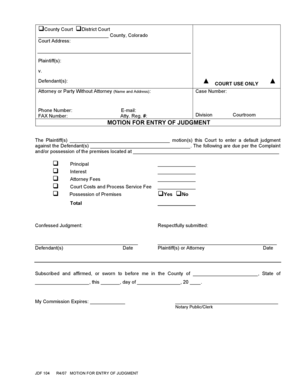
Get Jdf 104 Motion For Entry Of Judgmentdoc
How it works
-
Open form follow the instructions
-
Easily sign the form with your finger
-
Send filled & signed form or save
How to fill out the JDF 104 Motion For Entry Of Judgmentdoc online
Filling out the JDF 104 Motion For Entry Of Judgmentdoc online is an important step in the legal process for obtaining a judgment. This guide provides clear instructions to help users complete the form accurately and efficiently, regardless of their legal experience.
Follow the steps to fill out the JDF 104 Motion For Entry Of Judgmentdoc online.
- Press the ‘Get Form’ button to access the JDF 104 Motion For Entry Of Judgmentdoc form and open it in an editable format.
- Fill in the court address at the top of the form, ensuring it reflects the correct County Court and District Court details.
- In the 'Plaintiff(s)' section, enter the names of the individuals or entities filing the motion.
- In the 'Defendant(s)' section, provide the names of the individuals or entities against whom the motion is filed.
- Complete the 'Attorney or Party Without Attorney' section, including the name and address of the legal representative or party without representation.
- Enter the case number associated with this motion in the designated field.
- Include the phone number and FAX number as required to facilitate communication.
- State the email address for electronic correspondence in the appropriate field.
- Fill in the Atty. Reg. # if applicable, to identify the attorney of record.
- Indicate the courtroom where the case is being heard.
- In the 'MOTION FOR ENTRY OF JUDGMENT' section, specify the amount due under each category: Principal, Interest, Attorney Fees, Court Costs and Process Service Fee.
- Check 'Yes' or 'No' regarding possession of the premises, as relevant to your case.
- If applicable, indicate whether it is a confessed judgment by completing that section.
- Sign and date the form in the designated areas for both the plaintiff(s) and the defendant(s), ensuring all signatures are entered correctly.
- Complete the notary section, where applicable, by providing the details of the notary public or clerk.
- Once all sections are completed, save any changes, and consider downloading, printing, or sharing the completed form as needed.
Start completing your documents online today for a smoother legal process.
Rule 55 - Default (a) Entry. When a party against whom a judgment for affirmative relief is sought has failed to plead or otherwise defend as provided by these rules and that fact is made to appear by affidavit or otherwise, the clerk shall enter his default.
Industry-leading security and compliance
US Legal Forms protects your data by complying with industry-specific security standards.
-
In businnes since 199725+ years providing professional legal documents.
-
Accredited businessGuarantees that a business meets BBB accreditation standards in the US and Canada.
-
Secured by BraintreeValidated Level 1 PCI DSS compliant payment gateway that accepts most major credit and debit card brands from across the globe.


