Loading
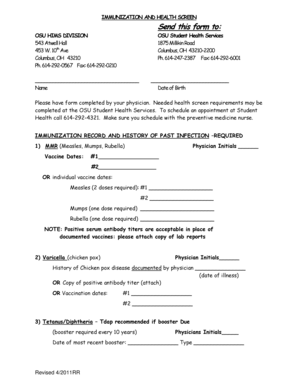
Get Immunization And Health Screen Send This Form To - Medicine Osu
How it works
-
Open form follow the instructions
-
Easily sign the form with your finger
-
Send filled & signed form or save
How to fill out the IMMUNIZATION AND HEALTH SCREEN Send This Form To - Medicine Osu online
Filling out the IMMUNIZATION AND HEALTH SCREEN form accurately is essential to ensure your health records are properly documented. This guide will help you navigate each section of the form to complete it effectively.
Follow the steps to accurately complete your immunization and health screen.
- Press the ‘Get Form’ button to access the form and open it in your preferred editing tool.
- Begin by entering your full name in the designated field at the top of the form. This ensures that your form is correctly associated with your health records.
- Input your date of birth in the specified section. Use the format MM/DD/YYYY for consistency.
- Have a physician complete the health screen requirements. You may schedule an appointment with the OSU Student Health Services at the provided phone number.
- Provide your immunization record. Start with MMR (Measles, Mumps, Rubella) and enter the vaccine dates in the appropriate fields. Ensure the physician initials each entry.
- List your Varicella (chicken pox) history, including the relevant dates or attach proof if your records are not available.
- Complete the section on Tetanus/Diphtheria by stating the date of your most recent booster and the type of vaccine administered.
- Fill in your Hepatitis B vaccine series. Record the dates of your vaccinations and the surface antibody titer results if applicable.
- Document your 2-step Tuberculin skin test results, including the dates given, read, and results in mm. If a TB blood test was done, attach a copy of the report.
- Note the date you received the influenza vaccine if applicable, including your physician’s initials.
- Complete the physician information section with their printed name, address, phone number, signature, and the date of signature.
- Once all sections are completed, review the form for accuracy. Save your changes and prepare to download, print, or share the completed form as needed.
Complete your immunization and health screen form online to ensure your health documentation is processed efficiently.
Related links form
Upload Records Log in to the the TCU Student Health Portal. Navigate to the Upload page. Upload your corresponding vaccine records showing your history of immunization.
Industry-leading security and compliance
US Legal Forms protects your data by complying with industry-specific security standards.
-
In businnes since 199725+ years providing professional legal documents.
-
Accredited businessGuarantees that a business meets BBB accreditation standards in the US and Canada.
-
Secured by BraintreeValidated Level 1 PCI DSS compliant payment gateway that accepts most major credit and debit card brands from across the globe.


