Loading
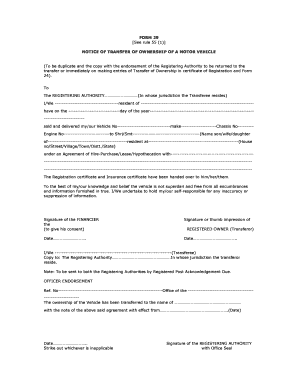
Get Form 29 Notice Of Transfer Of Ownership Of A Motor Vehicle
How it works
-
Open form follow the instructions
-
Easily sign the form with your finger
-
Send filled & signed form or save
How to fill out the FORM 29 NOTICE OF TRANSFER OF OWNERSHIP OF A MOTOR VEHICLE online
Filling out the FORM 29 Notice of Transfer of Ownership of a Motor Vehicle is an essential step for transferring vehicle ownership. This guide provides clear and concise instructions to assist users in accurately completing the form online.
Follow the steps to complete your transfer of ownership form online.
- Click ‘Get Form’ button to obtain the form and open it in the editor.
- Begin by providing the name of the Registering Authority where the transferee resides. This information is found at the top of the form.
- Next, fill in the details of the transferor. This includes the full name and residential address. Be thorough to ensure accuracy.
- Indicate the date of sale and delivery of the vehicle. This section should reflect the specific day of the transaction.
- Provide details about the vehicle, including the vehicle number, make, chassis number, and engine number. Double-check these entries for correctness.
- Name the transferee and provide their residential address, including the house number, street, village, town, district, and state. Make sure all fields are filled clearly.
- If applicable, specify if the vehicle is under an Agreement of Hire-Purchase, Lease, or Hypothecation. Include the relevant details about the financier.
- Acknowledge that you have handed over the registration and insurance certificates to the transferee. This adds an important confirmation to the document.
- Affirm that the vehicle is free from all encumbrances and that the information provided is accurate. Include a signature or thumb impression of the registered owner (transferor).
- Once all sections are completed, review the form for any errors. Make needed corrections before proceeding.
- Finally, save your changes, download, print, or share the form as needed. Ensure you keep a copy for your records and send the required copies to the Registering Authorities.
Complete your documents online confidently and ensure a smooth transfer of vehicle ownership.
0:56 4:29 How to Fill RTO Forms 29 and 30 - YouTube YouTube Start of suggested clip End of suggested clip And second here write the name of the seller. And after that write the address of the seller. AfterMoreAnd second here write the name of the seller. And after that write the address of the seller. After that write the date. And month on which date you have shown the vacant.
Industry-leading security and compliance
US Legal Forms protects your data by complying with industry-specific security standards.
-
In businnes since 199725+ years providing professional legal documents.
-
Accredited businessGuarantees that a business meets BBB accreditation standards in the US and Canada.
-
Secured by BraintreeValidated Level 1 PCI DSS compliant payment gateway that accepts most major credit and debit card brands from across the globe.


