Loading
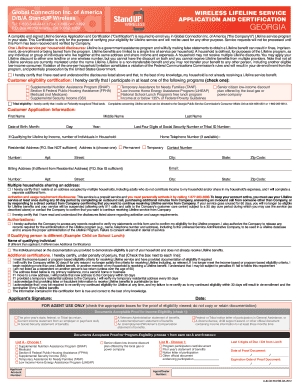
Get Standup Wireless
How it works
-
Open form follow the instructions
-
Easily sign the form with your finger
-
Send filled & signed form or save
How to fill out the Standup Wireless online
This guide provides users with clear and supportive instructions on how to complete the Standup Wireless application for Lifeline service online. By following these steps, you will be able to successfully submit your application and access necessary benefits.
Follow the steps to complete your Standup Wireless application.
- Use the ‘Get Form’ button to obtain the Lifeline Service Application and Certification form. This will allow you to access the necessary fields required for completion.
- Begin filling out the Customer Application Information section. Enter your first name, middle name (if applicable), last name, and date of birth, ensuring to select the month, day, and year accurately.
- Provide the last four digits of your Social Security Number or your Tribal ID number, along with your home telephone number, if available.
- Fill in your residential address, selecting whether it's permanent or temporary, ensuring to provide a complete street address, city, state, and zip code. Note that P.O. Box addresses are not acceptable for this section.
- If your billing address differs from your residential address, include that information here. A P.O. Box is acceptable for the billing address.
- Indicate whether you live in a household with multiple individuals who do not contribute income. If so, confirm by checking the appropriate box.
- Review the activation and usage requirement disclosures carefully. Acknowledge that you understand and agree with the information provided by signing in the indicated area.
- In the Authorizations section, confirm your consent for the Company to access necessary records to verify your application details. Ensure you understand the implications of this agreement.
- If applicable, provide the name of the qualifying individual if they are different from the applicant. This may involve submitting additional certifications.
- Complete the additional certifications, checking all relevant boxes that apply to your eligibility criteria, and ensure you sign and date the application.
- Lastly, review all completed sections for accuracy. Save your changes, and prepare to download, print, or share the form as needed.
Complete your Standup Wireless application online today to start enjoying your Lifeline benefits.
StandUp Wireless is a prepaid wireless company also offering federal Lifeline services to low income Americans who qualify through programs such as Medicaid, SNAP, Federal Public Housing, SSI, and Veterans Pension, or based on household income.
Industry-leading security and compliance
US Legal Forms protects your data by complying with industry-specific security standards.
-
In businnes since 199725+ years providing professional legal documents.
-
Accredited businessGuarantees that a business meets BBB accreditation standards in the US and Canada.
-
Secured by BraintreeValidated Level 1 PCI DSS compliant payment gateway that accepts most major credit and debit card brands from across the globe.


