Loading
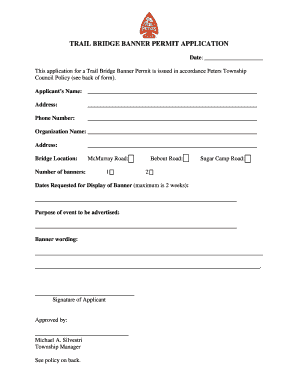
Get Special Permit Application - Peterstownshipcom
How it works
-
Open form follow the instructions
-
Easily sign the form with your finger
-
Send filled & signed form or save
How to fill out the SPECIAL PERMIT APPLICATION - Peterstownshipcom online
The SPECIAL PERMIT APPLICATION for Peterstownship is an essential document for individuals and organizations wishing to obtain permission for specific activities. This guide provides clear, step-by-step instructions to help users complete the application process smoothly and efficiently online.
Follow the steps to complete your application successfully.
- Click the ‘Get Form’ button to access the application form. This will allow you to open the document in a suitable editor to begin filling it out.
- Enter the applicant's name in the designated field. This should be the name of the individual or representative submitting the application.
- Provide a complete address for the applicant. Include street address, city, state, and zip code.
- Fill in the phone number for the applicant, ensuring that it is a contact method where you can be reached.
- Input the name of the organization, if applicable. This is necessary for any organizations submitting the application.
- Complete the organization's address in the specified area, following the same formatting as the applicant's address.
- Indicate the bridge location where the banner will be displayed. Choose from options such as McMurray Road, Bebout Road, or Sugar Camp Road.
- Specify the number of banners to be displayed. You can choose between one or two banners depending on your needs.
- State the dates requested for the display of the banners. Remember that the maximum display period is two weeks.
- Describe the purpose of the event to be advertised. This should include a brief explanation of what the event entails.
- Input the wording for the banner. Make sure that it is clear and conveys the intended message effectively.
- Sign the application where indicated. This signature confirms your agreement with the terms of the application.
- After completing all fields, review your application for accuracy. Ensure that all required information is provided.
- Save your changes or download the completed application. You may also print or share the document as needed.
Take the next step in your project by completing your application online today.
Original Applications DescriptionFeePermit - Emergency or Special Student Driver$23.00Permit - Probationary (non-refundable)$50.00Identification Card$44.50Instruction Permit - Class C Driver License (non-commercial) (valid for 2 years) $23.007 more rows
Industry-leading security and compliance
US Legal Forms protects your data by complying with industry-specific security standards.
-
In businnes since 199725+ years providing professional legal documents.
-
Accredited businessGuarantees that a business meets BBB accreditation standards in the US and Canada.
-
Secured by BraintreeValidated Level 1 PCI DSS compliant payment gateway that accepts most major credit and debit card brands from across the globe.


