Loading
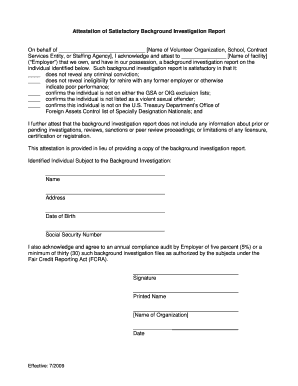
Get Attestation Of Satisfactory Background Investigation Report
How it works
-
Open form follow the instructions
-
Easily sign the form with your finger
-
Send filled & signed form or save
How to fill out the Attestation Of Satisfactory Background Investigation Report online
Completing the Attestation Of Satisfactory Background Investigation Report online can streamline the process of verifying an individual's background. This guide will provide you with comprehensive steps to accurately fill out the form, ensuring compliance and clarity throughout the process.
Follow the steps to complete your attestation form online
- Press the ‘Get Form’ button to obtain the attestation form and open it in the online editor.
- In the first section, enter the name of the volunteer organization, school, contract services entity, or staffing agency in the provided space.
- Input the name of the facility or employer where the individual will be working in the designated area.
- Proceed to confirm the conditions by checking the corresponding boxes. Ensure that the background investigation report meets the stated criteria, including the absence of criminal convictions and confirmation of the individual's status on exclusion lists.
- Provide the complete name of the person subject to the background investigation in the specified line.
- Fill out the individual's address accurately, ensuring all details are correctly recorded.
- Enter the date of birth of the individual in the appropriate format, making sure the information is precise.
- Input the individual's Social Security Number carefully in the designated area to maintain confidentiality.
- Acknowledge the annual compliance audit by the employer by reading the provided statement and ensuring you agree to the terms.
- Provide your signature in the designated area, followed by your printed name.
- Enter the name of your organization and the current date at the bottom of the form.
- Finally, save your changes, download the completed document, and prepare for printing or sharing as necessary.
Complete your documents online today and ensure accurate submission of your attestation.
Related links form
What causes a red flag on a background check? There are plenty of reasons a person may not pass a background check, including criminal history, education discrepancies, poor credit history, damaged driving record, false employment history, and a failed drug test.
Industry-leading security and compliance
US Legal Forms protects your data by complying with industry-specific security standards.
-
In businnes since 199725+ years providing professional legal documents.
-
Accredited businessGuarantees that a business meets BBB accreditation standards in the US and Canada.
-
Secured by BraintreeValidated Level 1 PCI DSS compliant payment gateway that accepts most major credit and debit card brands from across the globe.


