Loading
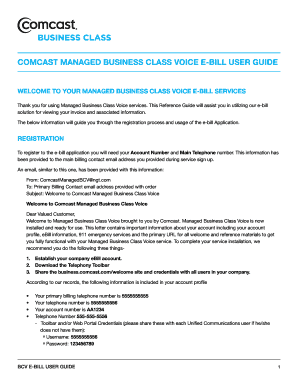
Get Comcast Bcv E-bill User Guide
How it works
-
Open form follow the instructions
-
Easily sign the form with your finger
-
Send filled & signed form or save
How to fill out the Comcast BCV E-Bill User Guide online
This guide will provide a clear and user-friendly approach to filling out the Comcast BCV E-Bill User Guide online. Whether you are new to digital document management or familiar with online forms, this step-by-step instruction will support you in successfully completing the process.
Follow the steps to fill out the Comcast BCV E-Bill User Guide online.
- Press the ‘Get Form’ button to obtain the Comcast BCV E-Bill User Guide and access the online editor.
- Begin the registration process by locating your Account Number and Main Telephone Number. This information was sent to the primary billing email address you provided during sign up.
- Access the e-bill application and select the ‘New User? Click Here’ link to start your registration.
- Enter your Account Number and Main Telephone Number in the designated fields on the registration form.
- Create a password and select a security question/answer to finalize your registration.
- Once registration is complete, you can view your bill, manage payment accounts, and maintain your account details.
- To set up a payment account, navigate to the Payments tab and select the Maintain Accounts link.
- Click on the Add Account button to choose between a Credit Card or e-Check for your payment method.
- For e-Check, fill in the required bank account information and for Credit Card, provide the necessary credit card details.
- To enable automatic payments, click the YES, I want to enable Automatic Payments radio button and then click Update.
- To view your invoice, select either the View My Bill quick link or the View Bill tab.
- Access detailed charges by selecting the Voice and Internet Services link under the View Bill tab.
- You can review calls made during the invoice period by selecting the Telephone Calls link on the same tab.
- To save changes, download, print, or share your completed document, use the available options in your editor.
Begin completing your documents online for a smooth and efficient process.
To set up EcoBill with Xfinity, log into your account and navigate to billing preferences. From there, select the EcoBill option to switch to paperless billing. This initiative not only reduces your environmental footprint but also simplifies document management. For in-depth instructions, consult our Comcast BCV E-Bill User Guide.
Industry-leading security and compliance
US Legal Forms protects your data by complying with industry-specific security standards.
-
In businnes since 199725+ years providing professional legal documents.
-
Accredited businessGuarantees that a business meets BBB accreditation standards in the US and Canada.
-
Secured by BraintreeValidated Level 1 PCI DSS compliant payment gateway that accepts most major credit and debit card brands from across the globe.


