Loading
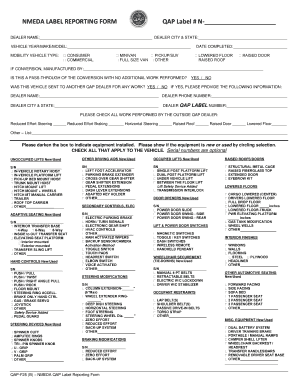
Get Qap Label Reporting Form - Nmedacom
How it works
-
Open form follow the instructions
-
Easily sign the form with your finger
-
Send filled & signed form or save
How to fill out the QAP Label Reporting Form - Nmedacom online
Filling out the QAP Label Reporting Form - Nmedacom online is a straightforward process designed to help users accurately report mobility vehicle modifications. This guide will provide you with step-by-step instructions to ensure that you complete the form correctly and efficiently.
Follow the steps to complete the QAP Label Reporting Form successfully.
- Press the ‘Get Form’ button to access the QAP Label Reporting Form and open it in your preferred digital editor.
- Begin by filling in the 'QAP Label #' section with the appropriate label number for the vehicle.
- Next, enter the dealer name and dealer city and state in the corresponding fields.
- Provide the vehicle year, make, and model in the designated section.
- Select the type of mobility vehicle from the options available.
- Indicate whether the conversion was performed by another manufacturer in the 'If conversion, manufactured by' field.
- Answer the question regarding whether this is a pass-through of the conversion with no additional work performed by selecting ‘YES’ or ‘NO’.
- If the vehicle was sent to another QAP dealer, fill in the dealer name, phone number, city, and state in the appropriate fields.
- Complete the 'Dealer QAP Label Number' section with the relevant information.
- Review the checklist for all work performed by the outside QAP dealer and mark the relevant boxes, specifying any additional work in the adjacent space.
- Indicate the installed equipment by darkening the boxes and specifying whether the equipment is new or used by circling the appropriate selection.
- For optional serial numbers, include them as available for the listed equipment.
- Finally, review all completed sections of the form, ensuring accuracy, before saving your changes, downloading, printing, or sharing the completed form.
Take the next step and complete your QAP Label Reporting Form online.
Industry-leading security and compliance
US Legal Forms protects your data by complying with industry-specific security standards.
-
In businnes since 199725+ years providing professional legal documents.
-
Accredited businessGuarantees that a business meets BBB accreditation standards in the US and Canada.
-
Secured by BraintreeValidated Level 1 PCI DSS compliant payment gateway that accepts most major credit and debit card brands from across the globe.


