Loading
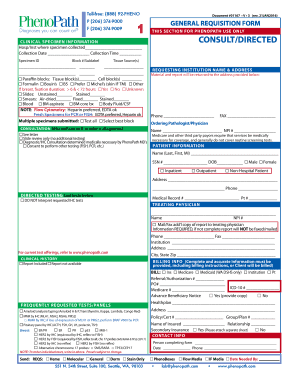
Get Phenopath General Requisition Form 1 This Section For
How it works
-
Open form follow the instructions
-
Easily sign the form with your finger
-
Send filled & signed form or save
How to use or fill out the PhenoPath GENERAL REQUISITION FORM 1 THIS SECTION FOR online
Filling out the PhenoPath General Requisition Form online is an essential process for ensuring accurate specimen testing and reporting. This guide provides clear, step-by-step instructions to help users complete the form correctly and efficiently.
Follow the steps to fill out the PhenoPath General Requisition Form online.
- Press the 'Get Form' button to access the document and open it for editing.
- Begin by entering the clinical specimen information. Fill in the hospital or institution where the specimen was collected, along with the collection date and time. Include the specimen ID, block number, and tissue sources as needed.
- Specify the type of specimen submitted. Indicate whether you are providing paraffin blocks, formalin fixes, or any other required details about the specimens. Pay special attention to fixation durations and any specific slide requirements.
- Complete the requesting institution details. Input the name, address, phone number, and fax number. It is important to ensure all information is accurate for report delivery.
- Enter the patient information, including their name, social security number, date of birth, and other personal details. Be sure to mark the appropriate status regarding hospitalization or outpatient care.
- List directed tests in the designated area. Ensure that you do not interpret requested immunohistochemical (IHC) tests as instructed.
- Provide information about the treating physician, including their name, NPI number, and communication preferences. Ensure all fields are filled out accurately to facilitate report distribution.
- In the clinical history section, indicate whether a report is included. This helps PhenoPath understand the context of the specimen submitted.
- Fill in the billing information as required. Specify billing options, policy numbers, and relationship to the insured. Complete this section thoroughly to avoid delays in processing.
- After completing all fields, review the form for accuracy. Ensure that all necessary fields are filled. Once verified, save the changes, then download, print, or share the form as required.
Complete your documents online today and ensure smooth processing for your specimen testing.
Industry-leading security and compliance
US Legal Forms protects your data by complying with industry-specific security standards.
-
In businnes since 199725+ years providing professional legal documents.
-
Accredited businessGuarantees that a business meets BBB accreditation standards in the US and Canada.
-
Secured by BraintreeValidated Level 1 PCI DSS compliant payment gateway that accepts most major credit and debit card brands from across the globe.


