Loading
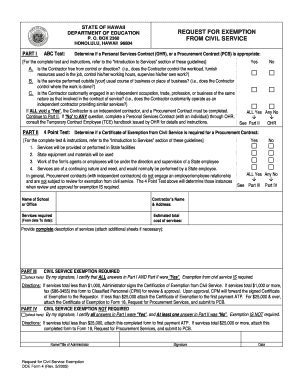
Get Form 4 - Req For Cs Exemptiondoc
How it works
-
Open form follow the instructions
-
Easily sign the form with your finger
-
Send filled & signed form or save
How to fill out the Form 4 - Req For CS Exemptiondoc online
This guide provides clear and supportive instructions for completing the Form 4 - Request for Civil Service Exemption online. Whether you have experience with legal forms or not, this comprehensive approach will help you navigate each step with confidence.
Follow the steps to fill out the form accurately and efficiently.
- Click the ‘Get Form’ button to access the Form 4 document and open it in your preferred editor.
- In Part I, complete the ABC Test by answering the questions regarding the contractor's control, the location of service, and the contractor's business status. Ensure all answers reflect the correct situation.
- If all answers in Part I are 'Yes', proceed; if any answer is 'No', complete a Personal Services Contract instead.
- Move on to Part II and complete the 4 Point Test to determine if a Certificate of Exemption from Civil Service is needed for the Procurement Contract. Provide 'Yes' or 'No' answers for each of the four points.
- Fill in the name of the school or office, the contractor’s name and address, the dates for services, and the estimated total cost of services in the relevant sections.
- Provide a complete description of the services required, attaching additional sheets if necessary to ensure clarity and completeness.
- In Part III, if you certify that all answers in Parts I and II were 'Yes', check the box indicating that a Civil Service exemption is required. Follow the directions provided for faxing or attaching the necessary materials based on the cost of services.
- If you determine in Part IV that a Civil Service exemption is not required, check the appropriate box and follow the directions for attaching the completed form to the required payment submissions.
Complete your form online today to ensure you meet all necessary requirements efficiently.
If the transaction is not specifically listed, use transaction Code “J” and describe the nature of the transaction in the space for explanation of responses. If a transaction is voluntarily reported earlier than required, place “V” in the appropriate column to so indicate; otherwise, the column should be left blank.
Industry-leading security and compliance
US Legal Forms protects your data by complying with industry-specific security standards.
-
In businnes since 199725+ years providing professional legal documents.
-
Accredited businessGuarantees that a business meets BBB accreditation standards in the US and Canada.
-
Secured by BraintreeValidated Level 1 PCI DSS compliant payment gateway that accepts most major credit and debit card brands from across the globe.


