Loading
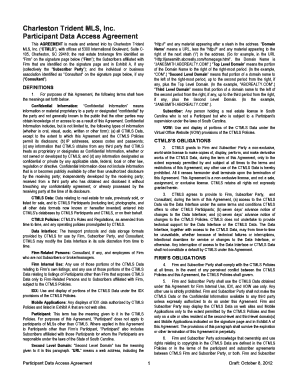
Get Charleston Trident Mls Inc Participant Data Access Agreement
How it works
-
Open form follow the instructions
-
Easily sign the form with your finger
-
Send filled & signed form or save
How to fill out the Charleston Trident MLS Inc Participant Data Access Agreement online
This guide provides clear instructions on how to complete the Charleston Trident MLS Inc Participant Data Access Agreement online. By following these steps, users can efficiently fill out the necessary information and ensure compliance with the requirements of CTMLS.
Follow the steps to successfully complete the agreement.
- Click the ‘Get Form’ button to access the Charleston Trident MLS Inc Participant Data Access Agreement and open it in your browser.
- Begin filling out the form by entering the name of the Firm and the business address in the designated fields. Make sure to use accurate and current information.
- Proceed to list the names of all Subscribers affiliated with the Firm, referring to Exhibit A if necessary, to ensure compliance with CTMLS obligations.
- In the section for Consultant information, input the name and contact details of the Consultant, if applicable. If there is no Consultant, make sure to cross out that section.
- Indicate the intended uses of the CTMLS Data by checking the appropriate boxes for IDX, VOW, or Firm Internal Use. Ensure that selections align with firm practices.
- Review all filled information carefully for accuracy. After confirming everything is correct, proceed to sign the agreement where indicated, including the signature of the owner or officer of the Firm.
- Once all necessary signatures are secured, save changes to the document. You can then download, print, or share the completed Participant Data Access Agreement as required.
Complete your Participant Data Access Agreement online today to ensure smooth operations with CTMLS.
shall have the right to reject or remove any such listing that it determines falsely represents the classification of property type of the listing. Submission of duplicate listings by the same Participant within the same property class is prohibited. 7.4 Compliance with California and Federal Law.
Industry-leading security and compliance
US Legal Forms protects your data by complying with industry-specific security standards.
-
In businnes since 199725+ years providing professional legal documents.
-
Accredited businessGuarantees that a business meets BBB accreditation standards in the US and Canada.
-
Secured by BraintreeValidated Level 1 PCI DSS compliant payment gateway that accepts most major credit and debit card brands from across the globe.


