Loading
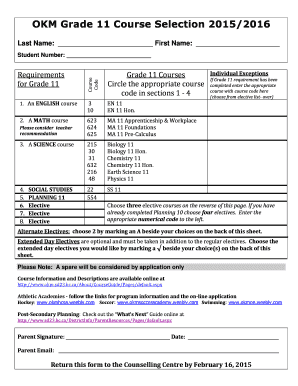
Get Okm Grade 11 Course Selection 20152016 - Okm Sd23 Bc
How it works
-
Open form follow the instructions
-
Easily sign the form with your finger
-
Send filled & signed form or save
How to fill out the OKM Grade 11 Course Selection 20152016 - Okm Sd23 Bc online
Filling out the OKM Grade 11 Course Selection form for the 2015/2016 school year is a straightforward process that helps students choose their courses for the upcoming academic year. This guide provides step-by-step instructions tailored to ensure users can efficiently complete the form online.
Follow the steps to successfully fill out your course selection form.
- Click ‘Get Form’ button to obtain the form and access it in the editor.
- Begin by entering your last name and first name in the designated fields to identify yourself.
- Provide your student number in the corresponding section. This information is crucial for processing your course selections.
- Review the requirements for Grade 11. Then, proceed to select your courses by circling the appropriate course codes in sections 1 to 4. Start with selecting your English course, choosing between English 11 or English 11 Honours.
- Next, select a Math course by circling the code that corresponds to your preferred choice: MA 11 Apprenticeship & Workplace, MA 11 Foundations, or MA 11 Pre-Calculus.
- Then, choose a Science course by circling the desired code from the provided options, which include Biology, Chemistry, Earth Science, and Physics.
- Select a Social Studies course by circling the corresponding code as per the options available.
- You will also need to complete the section for Planning 11 and select three electives. Make sure to circle the codes for your elective choices.
- If applicable, enter any course that you have already completed in the Individual Exceptions section.
- Choose two alternate electives by marking an 'A' beside your choices on the back of the sheet.
- If you wish to take Extended Day Electives, mark a √ beside your selections on the back of the form.
- Finally, have a parent or guardian sign the form and provide their email and date before submission.
- Once all necessary information is filled out, save your changes, download, print, or share the completed form as needed before returning it to the Counselling Centre by the deadline.
Complete your course selection form online today to ensure a smooth start to your academic year!
Industry-leading security and compliance
US Legal Forms protects your data by complying with industry-specific security standards.
-
In businnes since 199725+ years providing professional legal documents.
-
Accredited businessGuarantees that a business meets BBB accreditation standards in the US and Canada.
-
Secured by BraintreeValidated Level 1 PCI DSS compliant payment gateway that accepts most major credit and debit card brands from across the globe.


