Loading
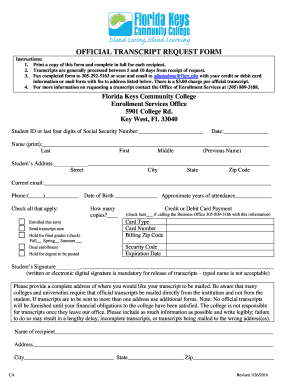
Get Official Transcript Request Form - Fkccedu
How it works
-
Open form follow the instructions
-
Easily sign the form with your finger
-
Send filled & signed form or save
How to fill out the OFFICIAL TRANSCRIPT REQUEST FORM - Fkccedu online
Filling out the OFFICIAL TRANSCRIPT REQUEST FORM - Fkccedu is a crucial step for users seeking to obtain their academic records. This guide provides clear, step-by-step instructions to ensure a smooth and successful submission of your request.
Follow the steps to complete your transcript request form online.
- Click the ‘Get Form’ button to access the official transcript request form and open it in your preferred editing tool.
- Begin by entering your Student ID or the last four digits of your social security number in the designated field to verify your identity.
- Fill in the date field to indicate when you are submitting the request.
- In the 'Name' section, print your full name clearly, including your last, first, and middle names. If you have a previous name, include that as well.
- Provide your current address, ensuring all components (street, city, state, zip code) are completed accurately.
- Input your current email address and phone number in the specified fields for any updates or communications regarding your request.
- Enter your date of birth and approximate years of attendance at the institution, as these details help identify your records.
- Check all applicable boxes to indicate your current enrollment status and preferences for transcript processing, such as if you want it sent now or held for final grades.
- Specify how many copies of the transcript you need by filling in the quantity next to 'How many copies?'.
- If paying by credit or debit card, fill in the card type, card number, billing zip code, security code, and expiration date. Alternatively, check the box if you plan to provide this information by phone.
- Sign the form, ensuring it is either a written or electronic digital signature, as a typed name is not acceptable for releasing transcripts.
- Provide the complete mailing address where you would like your transcript to be sent. Ensure legibility to avoid delays or errors.
- If necessary, fill out additional forms if transcripts need to be sent to multiple addresses.
- Once completed, review the form for accuracy and clarity, then save your changes, download, print, or share the form as needed for submission.
Complete your OFFICIAL TRANSCRIPT REQUEST FORM online today to ensure your academic records are processed efficiently.
To request a transcript, go to: myUCF > Student Self Service > Student Center > Under the Academics subheader in the center of the page, click on the “other academic…” drop-down menu and select “Transcript: Request Official.”
Industry-leading security and compliance
US Legal Forms protects your data by complying with industry-specific security standards.
-
In businnes since 199725+ years providing professional legal documents.
-
Accredited businessGuarantees that a business meets BBB accreditation standards in the US and Canada.
-
Secured by BraintreeValidated Level 1 PCI DSS compliant payment gateway that accepts most major credit and debit card brands from across the globe.


