Loading
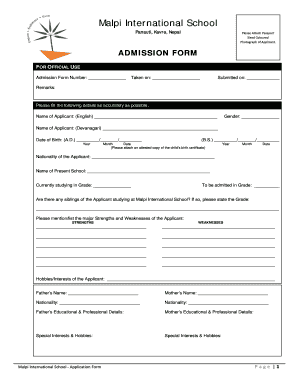
Get Photograph Of Applicant Admission Form - Malpi Edu
How it works
-
Open form follow the instructions
-
Easily sign the form with your finger
-
Send filled & signed form or save
How to fill out the Photograph Of Applicant ADMISSION FORM - Malpi Edu online
Completing the Photograph Of Applicant ADMISSION FORM for Malpi Edu is a crucial step in securing a place for your child at the institution. This guide provides a clear and comprehensive overview of how to accurately fill out the form online, ensuring that you provide all necessary information.
Follow the steps to fill out the form online
- Press the ‘Get Form’ button to obtain the form and open it in the online editor.
- Attach a recent passport-sized colored photograph of the applicant as specified at the top of the form.
- In the ‘Name of Applicant (English)’ field, accurately input the applicant's name as displayed on official documents.
- Select the applicant's gender from the provided options.
- Enter the ‘Name of Applicant (Devanagari)’ field accurately if applicable.
- Fill in the date of birth in both A.D. and B.S. formats, ensuring accuracy.
- Provide the nationality of the applicant in the designated field.
- State the name of the present school the applicant is attending.
- Indicate the current grade the applicant is studying in and the grade they wish to be admitted to.
- If applicable, mention any siblings currently studying at Malpi International School, including their grades.
- List the applicant's strengths and weaknesses in the provided sections.
- Document the hobbies and interests of the applicant for a better understanding of their personality.
- Fill out parental names along with their nationalities in the appropriate fields.
- Provide educational and professional details of both father and mother.
- Enter the permanent address and contact information accurately, ensuring all fields are filled.
- State your views on education and discipline in the provided sections to help the school understand your expectations.
- Describe why you want your child to study at Malpi International School.
- Finalize the application by signing in the ‘Signature of Parent/Guardian’ field and inputting the date.
- Review all the filled information for accuracy before saving changes. You can then download, print, or share the completed form.
Complete the Photograph Of Applicant ADMISSION FORM online today to secure your child's admission.
Industry-leading security and compliance
US Legal Forms protects your data by complying with industry-specific security standards.
-
In businnes since 199725+ years providing professional legal documents.
-
Accredited businessGuarantees that a business meets BBB accreditation standards in the US and Canada.
-
Secured by BraintreeValidated Level 1 PCI DSS compliant payment gateway that accepts most major credit and debit card brands from across the globe.


