Loading
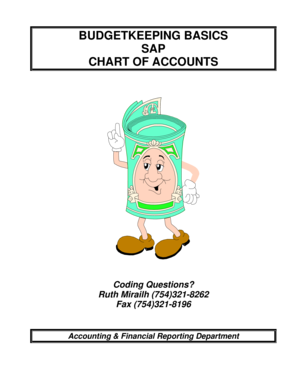
Get Budgetkeeper Basics Training - Broward County Schools - Broward K12 Fl
How it works
-
Open form follow the instructions
-
Easily sign the form with your finger
-
Send filled & signed form or save
How to fill out the Budgetkeeper Basics Training - Broward County Schools - Broward K12 Fl online
This guide provides a comprehensive walkthrough for users on how to complete the Budgetkeeper Basics Training document online. By following these instructions, users can ensure that they accurately capture all necessary information required for budgetkeeping within Broward County Schools.
Follow the steps to effectively fill out the Budgetkeeper Basics Training form online.
- Click the ‘Get Form’ button to access the Budgetkeeper Basics Training document. This will allow you to download the form and open it for filling.
- Begin by familiarizing yourself with the layout of the form. Pay special attention to the various sections, such as the fund, GL account, and cost center. Each section is vital for maintaining accurate financial records.
- In the ‘Fund’ section, enter the appropriate 4-digit fund code that corresponds to the budget you are reporting on, typically the General Fund, which is code 1000.
- Next, fill in the ‘GL Account’ section with the appropriate 8-digit code. This will include the first digit representing the class, followed by the object and a series of zeros.
- Complete the ‘Cost Center’ section by entering the 10-digit code, which combines the business area, type, location, and a zero. Ensure that these entries correspond with the established codes for your department or school.
- Proceed to fill in the coding for the ‘Functional Area’. This is a 16-digit code, and you must ensure that you code to a specific direct function, depending on the nature of the expenditure.
- In the ‘Internal Order’ and ‘WBS Element’ sections, if applicable, enter the codes as provided. These may include an alpha character followed by numeric codes.
- Double-check all entries for accuracy and completeness before saving. Ensure that the functional area and other key sections accurately reflect the intended budget allocations.
- Once you have filled out all necessary sections, you may save the document, download it for your records, print it if needed, or share it as directed.
Ensure your budgetkeeping documents are completed accurately by following the guide above and submit your Budgetkeeper Basics Training form online today.
BLUE: MEDICAL EMERGENCY. During a Code Red, Call 911. ... BLACK: Bomb Threat. EVACUATE FACILITY. ... GREEN: ALL CLEAR. ... ORANGE: EVACUATE. ... RED: NO MOVEMENT. ... YELLOW: LIMITED MOVEMENT. ... BROWN: Shelter-In-Place or Evacuate Facility.
Industry-leading security and compliance
US Legal Forms protects your data by complying with industry-specific security standards.
-
In businnes since 199725+ years providing professional legal documents.
-
Accredited businessGuarantees that a business meets BBB accreditation standards in the US and Canada.
-
Secured by BraintreeValidated Level 1 PCI DSS compliant payment gateway that accepts most major credit and debit card brands from across the globe.


