Loading
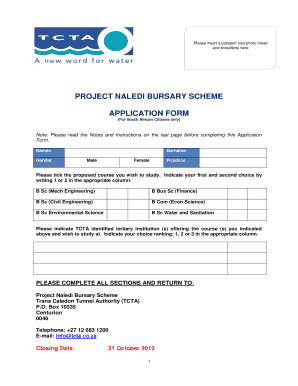
Get Tcta Bursary 2016 Application Form
How it works
-
Open form follow the instructions
-
Easily sign the form with your finger
-
Send filled & signed form or save
How to fill out the Tcta Bursary 2016 Application Form online
This guide will provide you with clear and concise instructions on how to effectively complete the Tcta Bursary 2016 Application Form online. By following these steps, you will ensure that your application is accurately filled out and submitted in a timely manner.
Follow the steps to successfully complete the application form.
- Click the ‘Get Form’ button to access the Tcta Bursary 2016 Application Form and open it in your preferred editor.
- Begin by attaching a passport size photo (head and shoulders) in the designated area on the form. Make sure the photo is recent and meets the specified requirements.
- Fill in your personal details in the 'Personal Biographical Data' section. Include your full name, surname, date of birth, ID number, nationality, and current occupation.
- Indicate your marital status and provide the place of birth. Make sure to answer the health status and disability questions accurately.
- Provide your contact details, including home address, postal address, telephone numbers, and email address. Ensure that all information is up-to-date.
- Complete the 'Parents/Guardians' section by filling in the names, occupations, and contact details of both your father/guardian and mother/guardian.
- In the 'Education' section, include information about your high school education, such as the name of the last attended high school, grade achieved, and subjects taken.
- If applicable, provide details of any post-matric studies including the institution, level of studies, and qualifications. Attach a full academic record as required.
- List achievements in school and community activities as well as any part-time work experience, including corresponding dates.
- Answer general questions about how you heard about the bursary, previous applications, and any other scholarships you may have.
- Make a brief statement explaining your chosen degree and your future intentions after graduation.
- Review all information to ensure accuracy and completeness. Sign the application form, obtaining signatures from your parent/guardian as necessary.
- Save your changes, and prepare to submit the completed application. Make sure to attach all required documents, such as certified copies of IDs and academic records.
- Once finalized, you can download, print, or share the completed application form for submission.
Begin your application process today and ensure you meet all submission deadlines.
Industry-leading security and compliance
US Legal Forms protects your data by complying with industry-specific security standards.
-
In businnes since 199725+ years providing professional legal documents.
-
Accredited businessGuarantees that a business meets BBB accreditation standards in the US and Canada.
-
Secured by BraintreeValidated Level 1 PCI DSS compliant payment gateway that accepts most major credit and debit card brands from across the globe.


