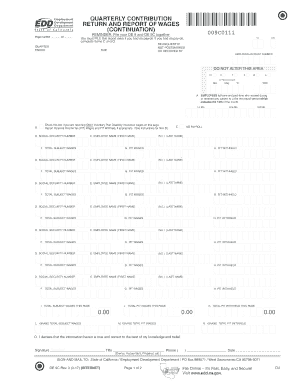
Get Ca De 9c 2012-2025
How it works
-
Open form follow the instructions
-
Easily sign the form with your finger
-
Send filled & signed form or save
Tips on how to fill out, edit and sign CA DE 9C online
How to fill out and sign CA DE 9C online?
Get your online template and fill it in using progressive features. Enjoy smart fillable fields and interactivity. Follow the simple instructions below:
Legal, commercial, tax, and other digital documents require a significant degree of safeguarding and adherence to the law. Our templates are refreshed consistently in line with the most recent legislative updates.
Moreover, with our service, all the information you enter in the CA DE 9C is safeguarded against loss or damage through top-tier encryption.
Our platform allows you to manage the entire process of completing legal forms online. As a result, you save hours (if not days or weeks) and avoid unnecessary costs. From now on, complete the CA DE 9C from the comfort of your home, office, or even while on the go.
- Access the template using the complete online editing tool by clicking on Get form.
- Complete the mandatory fields highlighted in yellow.
- Click the arrow that reads Next to transition from field to field.
- Utilize the e-signature solution to affix an electronic signature on the template.
- Add the relevant date.
- Review the entire e-document to ensure that you haven’t overlooked anything significant.
- Click Done and save the updated document.
How to modify Get CA DE 9C 2012: personalize forms online
Bid farewell to the conventional paper-oriented method of filling out Get CA DE 9C 2012. Complete the form and validate it in just a few minutes with our premium online editor.
Are you finding it difficult to alter and complete Get CA DE 9C 2012? With our expert editor, you can accomplish this task in no time without the hassle of printing and scanning documents repeatedly. We provide entirely adaptable and user-friendly form templates that will guide you in completing the required form online.
All documents, by default, come with editable fields that you can utilize once you access the file. However, if you wish to enhance the current content of the form or incorporate new details, you can choose from various customization and annotation features. Emphasize, redact, and remark on the text; insert tick marks, lines, text fields, images, notes, and comments. Moreover, you can effortlessly certify the document with a legally-recognized signature. The finalized form can be shared with others, saved, imported into external applications, or converted into other formats.
You’ll never regret selecting our online tool for executing Get CA DE 9C 2012 because it is:
Don't waste your time editing your Get CA DE 9C 2012 in the outdated way - with pen and paper. Opt for our feature-rich alternative instead. It provides you with an extensive range of editing tools, integrated eSignature features, and user-friendliness. What differentiates it is the collaborative capabilities - you can work on forms with anyone, establish a structured document approval workflow from start to finish, and much more. Test our online solution and receive exceptional value for your investment!
- Easy to set up and navigate, even for those who haven’t filled out forms online before.
- Sufficiently powerful to meet diverse editing demands and form varieties.
- Reliable and safeguarded, offering you a secure editing experience each time.
- Accessible across different devices, making it simple to complete the form from any location.
- Able to create forms based on ready-prepared templates.
- Compatible with a variety of file formats: PDF, DOC, DOCX, PPT, and JPEG, among others.
Related links form
To fill out an EDD disability form online, visit the EDD website and find the appropriate form. Carefully input your personal and employment details as required. Double-check all information before submission to prevent errors. The CA DE 9C may offer additional insights into your tax obligations during disability claims.
Industry-leading security and compliance
-
In businnes since 199725+ years providing professional legal documents.
-
Accredited businessGuarantees that a business meets BBB accreditation standards in the US and Canada.
-
Secured by BraintreeValidated Level 1 PCI DSS compliant payment gateway that accepts most major credit and debit card brands from across the globe.


