Loading
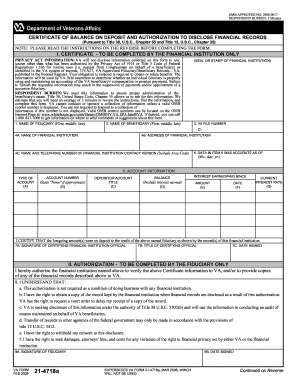
Get Va 21-4718a 2009-2025
How it works
-
Open form follow the instructions
-
Easily sign the form with your finger
-
Send filled & signed form or save
How to fill out the VA 21-4718a online
The VA 21-4718a form is essential for managing financial accounts on behalf of VA beneficiaries. This guide provides clear and supportive instructions for completing the form accurately online.
Follow the steps to successfully complete the VA 21-4718a form.
- Click ‘Get Form’ button to obtain the form and open it in the editor.
- Begin by filling out Section I—Certificate of Balance on Deposit. The fiduciary must complete items 1, 2, and 3. Include the full name of the fiduciary, the beneficiary, and the VA file number.
- After completing those items, submit the form to the financial institution for them to complete items 4A through 7C. This includes the name of the financial institution, their address, and contact details.
- Ensure that the financial institution provides their seal or stamp in the designated space, confirming the certificate details.
- Once the financial institution returns the completed form to the fiduciary, proceed to Section II—Authorization to Disclose Financial Records. Only the fiduciary should complete this section.
- In Section II, the fiduciary must sign and date the form. This signature can be completed before or after the financial institution has filled out the Certificate section.
- Review the completed form for accuracy. When finalized, save the changes. Users can then download, print, or share the form as needed.
Start filling out your VA 21-4718a form online today to manage financial records effectively.
A VA claim number is a unique identifier comprised of nine numerical digits. It does not include any letters, making it straightforward to recognize. You will often see this number on documents related to your claims, including those submitted via the VA 21-4718a. Keeping track of this number is essential for managing your VA claims efficiently.
Industry-leading security and compliance
US Legal Forms protects your data by complying with industry-specific security standards.
-
In businnes since 199725+ years providing professional legal documents.
-
Accredited businessGuarantees that a business meets BBB accreditation standards in the US and Canada.
-
Secured by BraintreeValidated Level 1 PCI DSS compliant payment gateway that accepts most major credit and debit card brands from across the globe.


