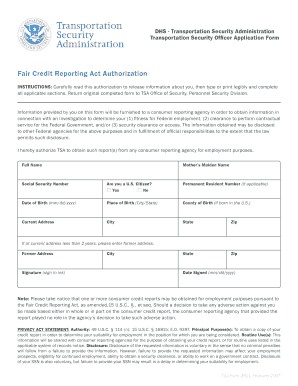
Get Tsa 2811 & 2812 Instructions 2007-2026
How it works
-
Open form follow the instructions
-
Easily sign the form with your finger
-
Send filled & signed form or save
How to fill out the TSA 2811 & 2812 Instructions online
Navigating the TSA 2811 and 2812 forms can be crucial for your application for a Transportation Security Officer position. This guide provides clear, step-by-step instructions on how to accurately complete these forms online to ensure a smooth application process.
Follow the steps to fill out the TSA 2811 and 2812 forms online.
- Press the ‘Get Form’ button to access the TSA 2811 and 2812 forms in the online editor.
- For Form 2811, begin by entering your full name, including first, middle, and last names. If you do not have a middle name, write 'NMN' for 'no middle name.'
- Fill in your mother’s maiden name in the designated field. This step is mandatory.
- Enter your Social Security Number in the appropriate box. Ensure this information is accurate.
- Indicate your U.S. citizenship status by selecting 'Yes' or 'No.'
- Provide your date of birth in the required format (mm/dd/yyyy) and your city and state of birth. If born outside the U.S., note the city and country of birth.
- If born in the U.S., include the county of birth in the next required field.
- Input your current address, making sure to include city, state, and zip code. Do not include a P.O. Box.
- If you have lived at your current address for less than two years, provide your former address.
- Sign and date the form at the end by writing your name in ink.
- For Form 2812, similarly enter your full name and any other names you have used in the specified section.
- Include your Social Security Number, current address, city, state, and zip code.
- Add a contact number where you can be reached, and sign the form in ink.
- After completing both forms, review for accuracy before submitting.
- Finally, save your changes, download, print, or share the completed forms as needed.
Take action now and fill out your TSA 2811 & 2812 forms online to complete your application!
To use your TSA PreCheck for the first time, begin by booking a flight and ensuring your Known Traveler Number is included in your reservation. Arrive at the airport early and locate the dedicated TSA PreCheck lane. Show your boarding pass with the PreCheck emblem and enjoy a more efficient screening. Consult the TSA 2811 & 2812 Instructions for tips tailored to new travelers implementing this feature.
Industry-leading security and compliance
-
In businnes since 199725+ years providing professional legal documents.
-
Accredited businessGuarantees that a business meets BBB accreditation standards in the US and Canada.
-
Secured by BraintreeValidated Level 1 PCI DSS compliant payment gateway that accepts most major credit and debit card brands from across the globe.


