Loading
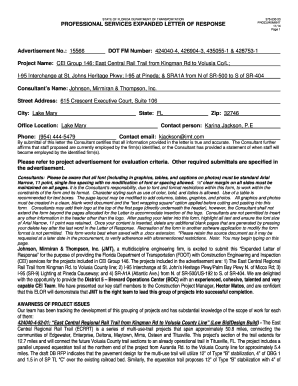
Get Jmt Elor Cei Group 146 Ad No 15566pdf - Ftp Directory Listing
How it works
-
Open form follow the instructions
-
Easily sign the form with your finger
-
Send filled & signed form or save
How to fill out the JMT ELOR CEI Group 146 AD No 15566pdf - FTP Directory Listing online
This guide provides a comprehensive overview of how to effectively fill out the JMT ELOR CEI Group 146 AD No 15566pdf - FTP Directory Listing form. Whether you are experienced with digital documents or new to online submissions, this step-by-step approach will assist you in completing the form accurately and efficiently.
Follow the steps to successfully complete the form.
- Click ‘Get Form’ button to initiate the process of obtaining the form. This will allow you to access the necessary document in an editable format.
- Fill in the Consultant’s Name. Enter the name of the consulting company in the designated area to ensure proper identification.
- Provide the Street Address. Enter the complete street address of the consulting firm in the required field.
- Input the City, State, and Zip Code. In their respective fields, make sure you enter the city, state, and postal code accurately.
- Enter the Phone Number. This should include the area code and must be a valid contact number for inquiries.
- Identify the Contact Person. List the name of a reliable contact person along with their professional designation.
- Fill in the Contact Email. Provide an email address for further communication regarding the submission.
- Affirm Certification. The consultant must confirm that all provided information is true and accurate by signing where indicated.
- Review Formatting Guidelines. Ensure adherence to the specified font and formatting requirements throughout the document.
- Insert Additional Content. Attach any other necessary documents or additional pages as required by the advertisement.
- Finalize Submission. After all fields are completed and reviewed for accuracy, save the changes. You can then download, print, or share the finalized form as needed.
Complete your documents online with confidence and efficiency today.
Click Start, point to Settings, click Control Panel, and double-click Internet Options. Click the Advanced tab. Under Browsing, select the "Use Web based FTP" check box or "Enable folder view for FTP sites" check box to enable the FTP Folders feature or clear one of these check boxes to disable this feature. Click OK.
Industry-leading security and compliance
US Legal Forms protects your data by complying with industry-specific security standards.
-
In businnes since 199725+ years providing professional legal documents.
-
Accredited businessGuarantees that a business meets BBB accreditation standards in the US and Canada.
-
Secured by BraintreeValidated Level 1 PCI DSS compliant payment gateway that accepts most major credit and debit card brands from across the globe.


