Loading
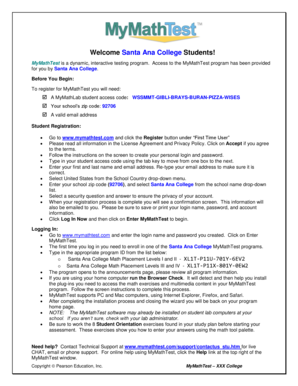
Get Mymathtest Online Placementdepartment Of Mathematics
How it works
-
Open form follow the instructions
-
Easily sign the form with your finger
-
Send filled & signed form or save
How to fill out the MyMathTest Online Placement Department of Mathematics online
This guide provides clear, step-by-step instructions on how to successfully fill out the MyMathTest Online Placement form provided by Santa Ana College. Follow these instructions to ensure a smooth registration and login process to access your math placement test.
Follow the steps to complete your MyMathTest registration and login process.
- Click ‘Get Form’ button to obtain the registration form and open it in the editor.
- Read through the License Agreement and Privacy Policy carefully. Click ‘Accept’ to agree to the terms.
- Create your personal login and password by following the on-screen instructions.
- Enter your MyMathLab student access code, using the tab key to navigate between fields.
- Input your first and last name, and then your email address. Confirm your email by re-typing it.
- From the School Country drop-down menu, select ‘United States’.
- Type in your school zip code, ‘92706’, and select ‘Santa Ana College’ from the school name drop-down list.
- Choose a security question and provide an answer to protect your account.
- After completing your registration, you will see a confirmation screen and receive an email. Save or print your login credentials.
- Click ‘Log In Now’ and then select ‘Enter MyMathTest’ to proceed.
- To log in, go to the site and enter the login name and password you just created. Click ‘Enter MyMathTest’.
- On your first login, you need to enroll in one of the specified MyMathTest programs by entering the appropriate program ID.
- Review the announcements page that opens after enrollment.
- If using a personal computer, perform the Browser Check to install necessary plug-ins for accessing math exercises.
- After installation, return to your program home page.
- Ensure you complete the 8 Student Orientation exercises before starting your assessment.
- If you need assistance, contact technical support through the provided links.
Begin your registration process and access your MyMathTest online placement test now.
Work slowly through the problems and make sure to read each one carefully. Double check your work if you have time to make sure you are answering correctly. Some math placement tests are timed, but others are not. If yours is timed, do the questions that take you the least time first and then move onto harder ones.
Industry-leading security and compliance
US Legal Forms protects your data by complying with industry-specific security standards.
-
In businnes since 199725+ years providing professional legal documents.
-
Accredited businessGuarantees that a business meets BBB accreditation standards in the US and Canada.
-
Secured by BraintreeValidated Level 1 PCI DSS compliant payment gateway that accepts most major credit and debit card brands from across the globe.


